Blog Homepage/ Symbaloo vs. Padlet: Which Platform is Best for Educators?
Symbaloo vs. Padlet
A Side-by-Side Look at Two EdTech Powerhouses

Background
Choosing the right platform for organizing your digital resources can significantly enhance your workflow and create a more engaging learning environment. Two popular options in the educational technology space are Symbaloo and Padlet. Both platforms offer intuitive interfaces and powerful features designed to make resource management easier for teachers and students. But how do they compare, and which might be the best fit for your needs? Let’s take a closer look.
Create your Online Hub with Symbaloo Webspaces
Create a personalized, branded hub to organize and share your resources. Publish multiple Webmixes under one URL and provide easy access to students, parents, or colleagues—all in one place, without the need for accounts or logins.
Create your FREE WebspaceSymbaloo: Your Visual Hub for Essential Resources
Symbaloo takes a different approach, focusing on visual clarity and personalized learning experiences. Its signature Webmixes feature uses a grid-based system of clickable Tiles, providing quick access to favorite websites, documents, videos, and other online content. With Symbaloo, you can:
Create Personalized Homepages: Symbaloo’s Webmixes allow educators to build custom homepages tailored to their needs. Teachers can group resources by subject, grade level, or specific themes for easy navigation.
Organize Unlimited Resources: A free Symbaloo account offers unlimited Tiles and Webmixes, giving educators ample space to manage their digital resources without restrictions.
Customize Your Webmixes: Symbaloo provides customization options like title changes, tab colors, icons, backgrounds, and styles to align Webmixes with personal or school branding.
Import and Bookmark Resources Easily: Users can import browser bookmarks directly into Symbaloo, streamlining the setup of digital workspaces, while the browser extension allows users to add sites on the fly.
Access on the Go: Symbaloo’s mobile app enables access to Webmixes from any device, making it easy to manage resources anytime, anywhere.
Share Webmixes Effortlessly: Webmixes can be shared via private links, social media, or the Symbaloo Webmix Library, facilitating collaboration and engagement.


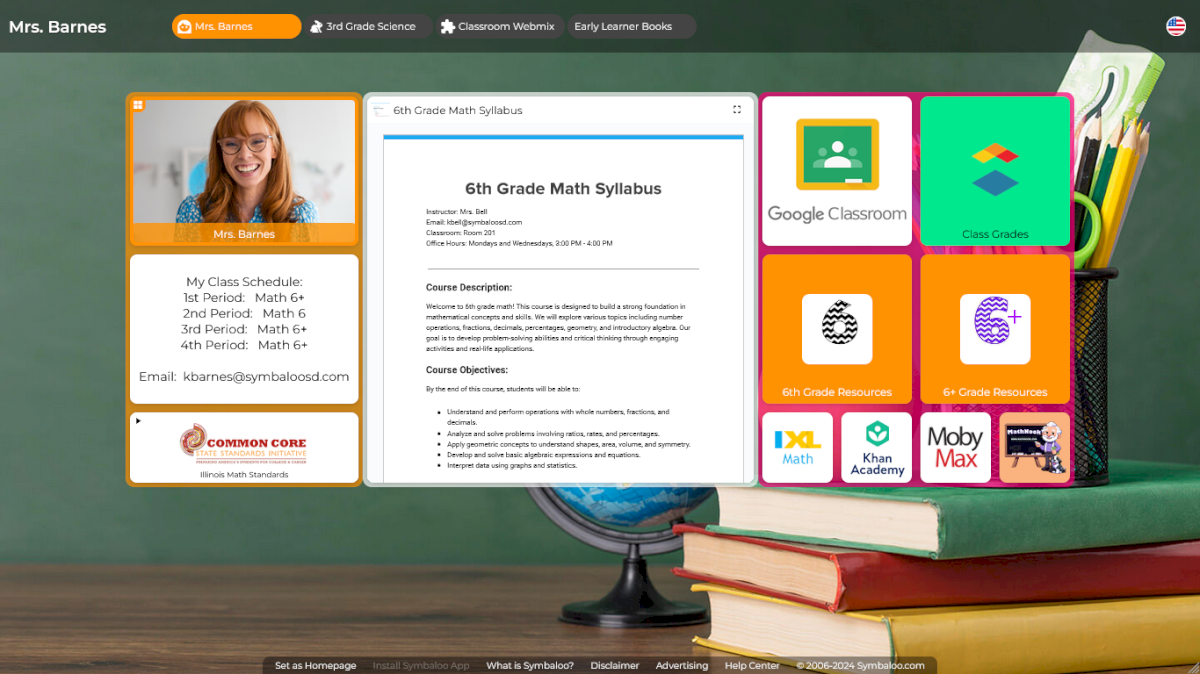



Padlet: A Digital Collaboration Hub
Padlet serves as a versatile platform that allows users to create and share content in a variety of engaging formats. It’s often described as a digital canvas or bulletin board, bringing together multimedia elements and ideas into collaborative spaces. With Padlet, you can:
Explore Diverse Formats: Padlet provides various formats, such as Wall, Canvas, Shelf, Timeline, Map, and Stream, allowing educators to present information in dynamic and interactive ways.
Collaborate Seamlessly: Padlet excels in collaboration by letting users invite others to contribute, even if they don’t have a Padlet account. This fosters teamwork, making it ideal for group projects and shared resource curation.
Customize Boards Easily: Padlet offers customization options, such as changing titles, appearances, and settings (e.g., comments, reactions, and post approvals). This allows educators to maintain control over the content and interactions on their boards.
Why Symbaloo Might Be the Right Choice
Both Padlet and Symbaloo provide excellent tools for organizing and sharing educational resources, but Symbaloo’s visually-driven approach and customizable Webspaces may offer unique benefits for educators. Here’s why Symbaloo might be the better fit:
Enhanced Visual Organization: Symbaloo’s grid-based Webmixes provide a clear and customizable structure, making it especially suitable for students who benefit from visual learning strategies. The option to personalize Tiles with colors and labels further enhances this clarity.
Centralized Resource Hub: Symbaloo Webspaces allow schools to centralize resources under one branded URL, simplifying access for students, teachers, and parents without requiring login credentials.
Ease of Use: With its intuitive drag-and-drop interface, browser extension for quick bookmarking, and mobile app, Symbaloo is designed for seamless integration into any classroom setting, ensuring that educators can manage their resources efficiently.
Symbaloo and Padlet both excel in organizing and sharing digital resources, but the best choice depends on your specific needs. If you prefer a more visual, structured, and easily accessible way to manage and share educational resources, Symbaloo’s Webmixes and Webspaces might be the ideal solution for you.
Get Started with Symbaloo Webspaces for FREE!
Sign up for a Symbaloo Webspace and discover how Symbaloo works for you!
Create your Free Webspace