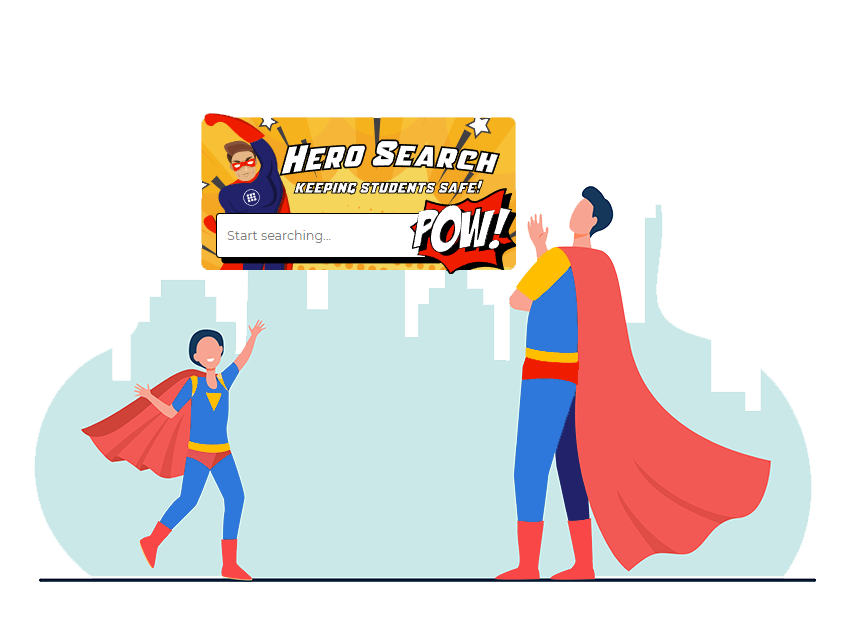Blog Homepage/ Symbaloo Webspaces
Symbaloo for Education- The #1 Homepage for your classroom
✅ Create 1-click access to resources
Claim your own Symbaloo URL
When you create a new Symbaloo Webspace, you can claim your Symbaloo URL (e.g., district.symbaloo.com). This makes it easy for all students, teachers, and parents to access your essential resources.
See for yourself by visiting one of these awesome Webspaces:


Share your resources easily with your students
Save, organize and share Websites, Bookmarks, Web Tools, Documents, and Favorites in your Symbaloo Webspace, so your students, teachers, and parents can easily access them in one click. You can store any resource that has a link in Symbaloo.
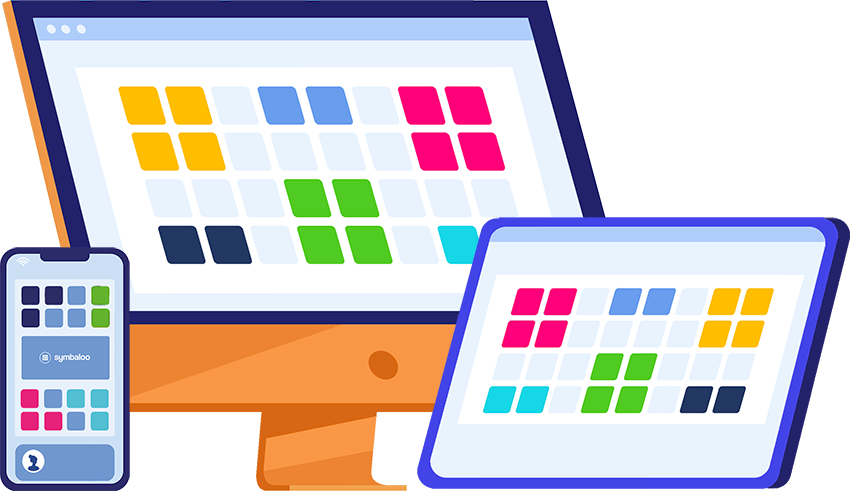
Works in any Browser, on any Device
Your Webspace is accessible from any Internet-connected computer, tablet, or mobile device. Ensure easy access to your most essential resources from anywhere, at any time.
Perfect for 1:1 Classrooms, Schools, and Virtual Libraries
Symbaloo is an online tool that feels at home in 1:1 Classrooms, Schools, and Virtual Libraries! Compile your resources and share them with your students. Your custom Symbaloo domain ensures your students can access your resources from every location at every time.

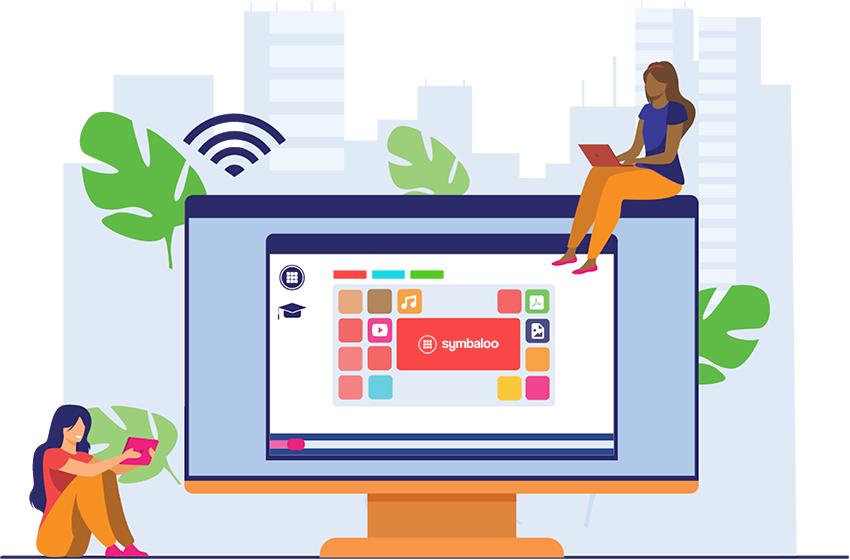
Customize logos, colors, backgrounds, and more
Make your Symbaloo Webspace unique by adding custom logos, icons, backgrounds, and colors. Learn more about all Symbaloo features here! It can become the perfect online hub and start page for all devices within your 1:1 Classroom, school, or district!
Avoid Student Accounts & Student Data Collection
Symbaloo takes student data privacy very seriously. With an open Symbaloo Webspace, none of your students need an account to access Symbaloo. Your students go to your Symbaloo-URL and find the resources they need for their education without signing up, ensuring that no student data is stored. Read more about student privacy in our privacy policy.


Child-Safe & FREE to Use
Our FREE Webspaces are supported by Child-Safe ads. These ads are suitable for children under the COPPA-compliance act if Child-Safe mode is turned on in the Webspace Dashboard. Don't want any ads? Please take a look at our Plans.
Administrators have access to even more privacy and security settings, such as IP-Blocking and Web Filters.
Set up in a few Clicks
Setting up your Webspace is easier than ever with our Webspace Set-up Wizard. You instantly add all the resources for your Webspaces in just a few clicks. Learn the basics of Symbaloo Webspaces here!
Next to these videos, this article points out how you can get started on your new Webspace in this article.
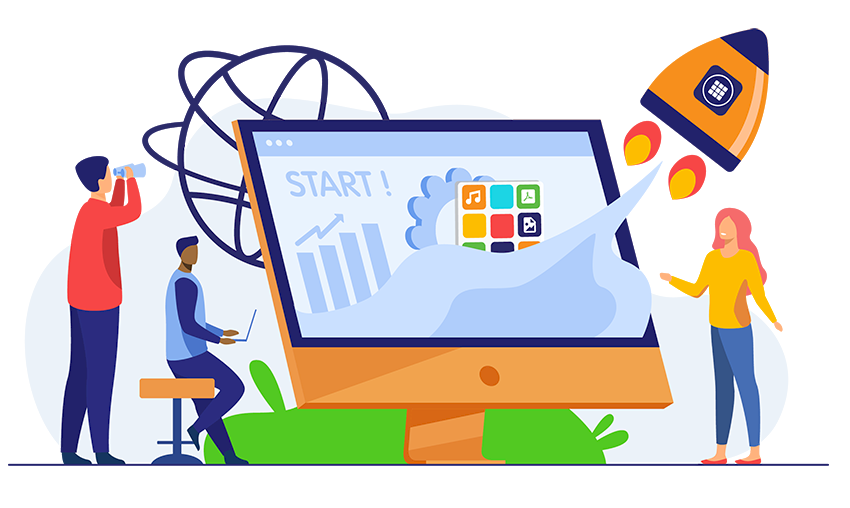
Get Started with Symbaloo Webspaces for FREE!
Sign up for a Symbaloo Webspace and discover how Symbaloo works for you!
Create your FREE WebspaceSymbaloo as Homepage on 1:1 Devices in 1:1 Classrooms
Our mission is to supply teachers and students with the best tool to search, organize, and share resources. See how you can use Symbaloo in your Classroom in this blog post.
Blended Learning
Blended learning is an approach to education that has been more recently known as hybrid learning. It combines online educational material with in-person instruction in the Classroom. While hybrid learning is better known for spending a few days learning at home and a few days at school, hybrid learning is also a learning strategy where online tools are used in the Classroom.
Symbaloo brings blended learning to your Classroom, school, or district. With Symbaloo, students can find the resources and tools at the moment they need them. At home or in the Classroom, their resources are at the right place to the right person at the right time!
Share your Lesson Plans with your students
Symbaloo feels very much at home in the Classroom. Next to your class' Homepage, you can use Symbaloo in dozens of other ways. Such as Blended Learning, 1:1 Classrooms, Project-Based Learning, Virtual Learning, and complete Lesson Plans (PLE).
Due to Symbaloo's flexibility, teachers can do everything they want to do with it. Set up Webmixes with complete Lesson Plans in them. You can add numbered icons to the tiles to create and order. These lesson plans can be used in class and enhance Project-Based Learning.
School Homepage
Setting Symbaloo as your school's Homepage ensures students use internet time effectively. They won't spend it watching YouTube Videos or searching for irrelevant or harmful search terms. We have defined six more ways on how you can innovate your school with Symbaloo.
Remote Learning
With remote learning more and more at the forefront of education, every teacher needs a place where they can organize their online Classroom. By using Symbaloo as an online hub for your class, school, and district, you can make it much easier for students to find the needed resources. Read how Symbaloo works in remote learning environments.