Blog Homepage/ 5 Steps for Implementing a One to One Classroom Successfully
5 Steps for Implementing a One to One Classroom Successfully
Learn more below
How to implement a one to one classroom model successfully in 5 steps.
Over the past few years, an increasing number of schools and districts have adopted 1:1 technology to aid their classrooms. However, successfully integrating new technologies can be a big challenge for educators. Use this five-step plan to get the most out of your 1:1 classroom and avoid some of the pitfalls commonly associated with the new environment.
Create your 1:1 Classroom in Symbaloo Webspaces
Symbaloo is your best friend when it comes to saving, sharing, and organizing resources. Create a Free Symbaloo Webspace now, and start organizing your 1:1 classroom effectively.
Create your FREE Webspace1. Plan Around The Subject Material
When determining how and where to integrate 1:1 devices, think about the lesson plans and subject material that will be covered during the school year. Consider that some lessons might be made more effective through technology, and others might not fit at all. Understanding when to use 1:1 devices (and when not to) will be essential to planning your school year and keeping students engaged.
Tip: Research some of the best EdTech tools available for 1:1 classrooms to find the perfect fit for your subject. The right online tool or platform could make it much easier to teach about a topic, communicate with students, or organize your materials.
2. Define your goals
When a significant change is introduced, it can be easy to feel overwhelmed. Perhaps the best way to approach this type of change is to begin with the end goals in mind. Research has shown that humans are reluctant to pursue goals if they are too ambitious, but a series of smaller, easily achievable goals is a great way to keep on track and stay motivated.
Determine what you would like to achieve by integrating 1:1 devices and then break it down into small steps to help you get there. Technology can help educators increase student engagement, save time grading, or improve communication. Select goals that are most important to you and plan a way to help you get there!


3. Choose a 1:1 classroom model to support your goals
Not all 1:1 environments operate in the same way. Choosing a 1:1 model that supports your goals and fits your subject material will be essential. Popular choices include 1:1 classrooms with targeted instruction, flipped classrooms, and a station rotation model. Read below to learn more about each one.
1:1 Classrooms with targeted instruction
In this model, the educator spends time with a targeted instruction group while the rest of the classroom engages independently with their devices. This approach allows the educator to give extra attention or personalized instruction to students in need while still providing high-quality lessons to the rest of the class.
This model can be an excellent option in environments where there are not enough devices to serve all students at the same time.
Flipped Classroom
The flipped classroom model relies on extended learning time outside of the classroom. Typically, students will spend time outside class reviewing resources or pre-prepared content like recorded lectures. Then, in-class time is used for engaging activities or projects that are focused on enhancing their learning or understanding of the subject matter. This strategy can be very effective, but it also requires student discipline and adequate teacher preparation to ensure that class time is organized and adds to the learning experience.
To properly utilize a flipped classroom structure, each student should have reliable home internet and a 1:1 device to take home.
Station rotation models
The station rotation model divides the classroom into groups (stations) that each focus on a specific activity or learning objective. After a predetermined amount of time, students rotate to a different station, hence the term "station rotation." By the end of the lesson, all students should have visited all stations. This model helps to break up the learning into smaller, more digestible parts. Students may be able to articulate better which parts they liked, didn't like, or had trouble comprehending. During the lesson, educators can hover between stations to answer questions or spend time with students (or groups) who require further explanation.
This model can work in various environments, including 1:1 classrooms where each student has their own device. It may also be suitable in classrooms where each station or group shares a device.
4. Choose the right EdTech to support your 1:1 classroom model
Obtaining 1:1 devices and choosing an appropriate classroom model is a great start. However, to get the most out of your 1:1 environment, selecting educational technology tools that fit your plan will be just as essential. It may help to think about supporting tools in the following categories:
Educational Content and Curriculum
These are all the various websites and platforms that offer educational content. It can include tools that provide comprehensive curriculums or specialized sites that offer in-depth knowledge on particular topics or subjects. You can find numerous learning tools on our Education Webspace.
Project and Collaboration Tools
This type of EdTech tool is used to enhance communication and organization among students and teachers. It can include platforms that have video calling, chat features, web doc management, or student assignment tools.
Support and Self-Management
Not to be overlooked, there are an increasing number of supportive tools that can assist students in areas of social-emotional learning, social awareness, and self-management. To learn more about these types of resources, check out our blog post on social-emotional learning activities and platforms to assist your 1:1 environment.
1:1 Classroom Management Tools
Lastly, a tool to stay organized and bring everything together will be essential to the success of your 1:1 classroom. A suitable platform should help you save resources and easily share important information with all devices. A free tool like Symbaloo could help you with these needs.
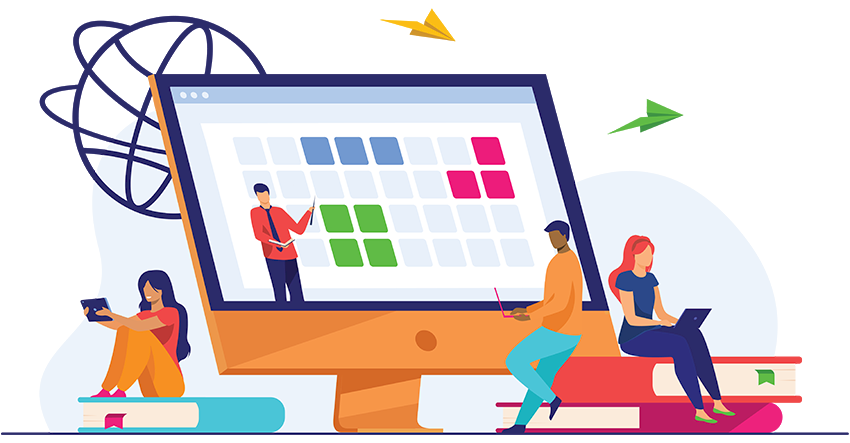

5. Optimize your 1:1 strategy as needed
If you are looking to build the perfect 1:1 classroom for your students, the work is never finished. You can use the tips above to plan and set up your new classroom environment in a way that fits you, but reviewing each lesson and thinking about ways to improve will be important. Ask for student feedback and ensure your 1:1 integration supports your goals and learning objectives. Over time, you should be able to build an environment that allows your students to thrive!
Conclusion
Although implementing a 1:1 classroom model takes effort, it is a helpful way to reimagine your lessons. When implemented successfully, it can help you improve in areas including, but not limited to: targeted instruction, student engagement, and teaching efficiency. There are models available for every kind of classroom; just find the one that suits you! The essential part will be organizing your 1:1 classroom so that your students understand what and how they are expected to learn.
A Symbaloo Webspace can help you to save, organize, and share your educational content easily. Sign up for a free Webspace here!
Good luck!
Get Started with Symbaloo Webspaces for FREE!
Sign up for a Symbaloo Webspace and discover how Symbaloo works for you!
Create your Free Webspace