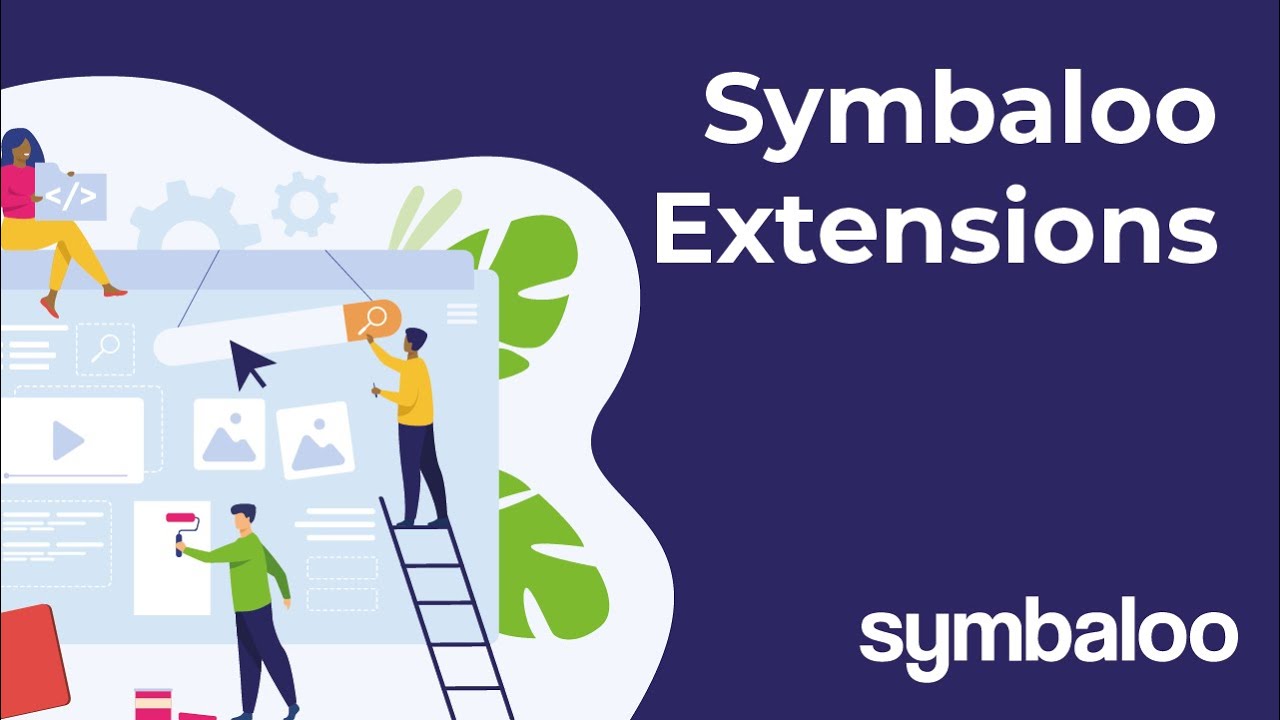Blog Homepage/ Learn the Basics
Learn the Basics
So you're interested in learning the basics of Symbaloo?
Welcome to Symbaloo!
Symbaloo organizes your online life. As your home is tidy, so is your internet. It makes sure you won't ever lose a link, article, video, or song ever again. Symbaloo brings your digital resources together.
Learn the basics of Symbaloo in these five short videos. Next to this, you can find the most important Symbaloo features on this page.
Are you an advanced user? Check out the full playlist on our YouTube Channel!
Visit Symbaloo.comSymbaloo tiles
Symbaloo stores its content in tiles. These tiles are the key element of the Symbalo platform and your entrance to your internet.
You can easily adjust your Symbaloo tiles to your wishes. You can edit a tile to your wishes by setting the tile's color, picture, or name.
A Symbaloo webmix as your personal startpage
Organize all your favorite websites on your own private webmixes, a visually attractive grid for all your favorite online content!
Change the tile titles, images, amount & color of tiles and much more to make the startpoint of your browsing sessions even more personal.
Still looking to learn more? Symbaloo regularly shares how you can improve your Webmix even more! Such as these 5 tips to improve your Webmix!
Share your collection of websites with a friend, colleague, or anybody else in the world
Share your personalized homepage through email or social media with anybody you know with the click of a button! Sharing in Symbaloo is easy. Learn more about it here!
Fill the Webmix with interesting blogposts or brainstorm on a specific topic, delicious recipes, sightseeing or travel location recommendations, or anything else you'd like to share.
Make your life even easier
Symbaloo has created several tools to make your life even easier.
Start your internet journey with your personal homepage. Install the homepage and search extension to start your day with Symbaloo!
Gather bookmarks without leaving your tab! Install the Symbaloo Bookmarker in your browser and add new bookmarks from the top of your screen.
You can import your browser bookmarks easily with the Symbaloo Bookmark Importer. It gets you up to speed in just a few minutes!
Click here for more in-depth Symbaloo tutorial videosTime to try it out yourself
Symbaloo is free to use. All your bookmarks easily accessible, at any time and any place!
Create your accountGetting Started Guide
We have compiled all our features and how to use them in a Google Slideshow.
View SlideshowSymbaloo Helpdesk
Is your solution or issue not on our YouTube or User Guide? Please leave a ticket to our dedicated Support Team!
Visit Helpdesk