Blog Homepage/ Symbaloo Learning Paths
Welcome to Symbaloo Learning Paths

Create your Personal Learning Environment with Symbaloo Learning Paths
Create digital lessons using the best online material for free with the new Symbaloo Learning Paths. Use any resource that you can embed in your Learning Path to create a fun and engaging Learning Experience for your Students. Symbaloo Learning Paths is Free to use for all educators.
Discover Symbaloo Learning PathsCreating Learning Paths
Using the best educational resources, you can use Symbaloo Learning Paths to create a gaming-style virtual lesson plan. Tile by tile, create pathways for students to learn at their own speed.
- First you add all the resources you would like you students to read or, what, listen or play. As long as they are embeddable, you can use them.
- Add Activities to your resources, like Multiple Choice or Open Questions and define which answers are correct.
- Finaly you click the order of the resources you would like your students to learn. When ready Click on the Green Finish editing Webmix button.
Now you are done creating your Learning Path. You can still drag tiles to a different location, or add Activities to your Resources, so you dont have to start over again.
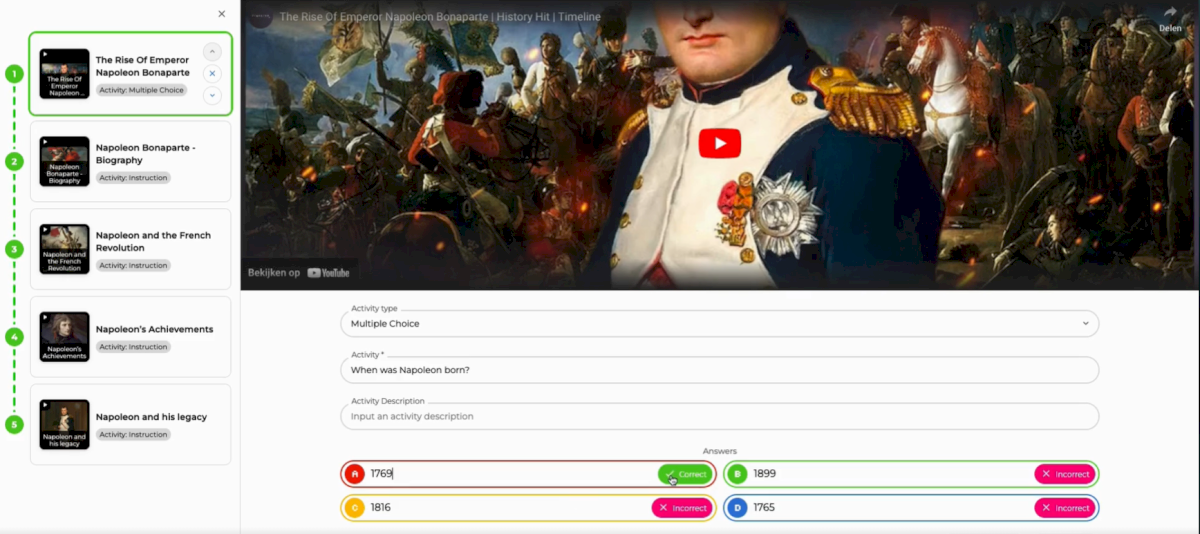
Personalizing Learning Paths
Not every student learns at the same pace. Some students require additional explanation on a particular topic, and some simply need extra challenges.
By adding questions to your Learning Paths, you can test whether the student has understood the material. By adding extra tiles to the Webmix with resources students can get extra information on the topic while if needed. Or if they find it all to easy it is easy to add extra resources for more information.
.
COPPA Compliant: No Data is Stored
We at Symbaloo think Privacy is very important. That is why we do not store Student Data when it is not needed, without losing functionality.
Student can set their own Avatar and Nickname in the Classroom for the use on Symbaloo. When the student progresses through the Learning Path their progress and answers are only stored on their own Computer and not stored anywhere else.
At the end of the Learning Path they can show their progress to their teacher or in the future send their report personally via a build in encrypted feature. This way we ensure Data Privacy without losing functionality.
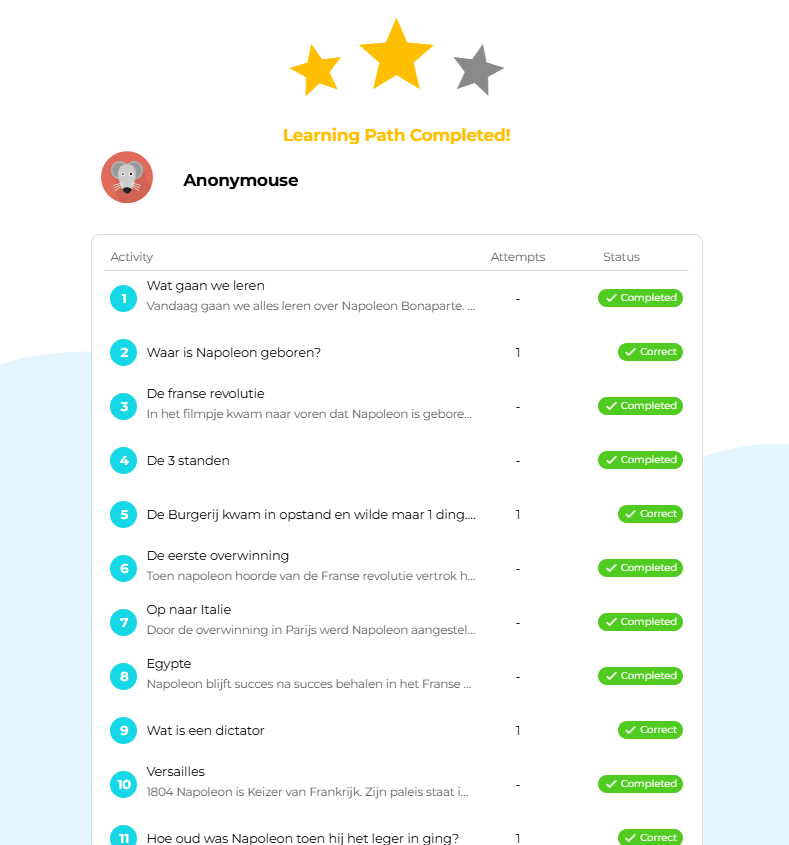

Learning Paths Library
In the Symbaloo Library, you will find next to Webmixes also Learning Paths that are published by other educators. Save time by using shared Learning Paths available for any topic, standard, or grade level.
You can use a Learning Path directly or add it to your account to make adjustments.
Bringing it Together!
Symbaloo Learning Paths makes it easy to build and Gamify your Lessons in the Classroom, or let the students work on them at home as an homework assignment.
You can add any resource that can be embedded to a Learning Path, like Youtube video's, Wikipedia articles, Google Docs, Sheets or Presentations or fun Games.
To continue your personalized teaching approach, you can add any tool you already use as a resource for reference. Make them more fun by adding a different background which matches the topic. Or chain Learning Paths by opening the link to the next Learning Paths on Completion of one.
Make your Symbaloo Learning Paths experience even better with Symbaloo Webspaces!
Discover Symbaloo Learning Paths