Blog Homepage/ Searching for a Bookmark Manager for Brave? Discover Why Symbaloo Is the Smarter Choice
Searching for a Bookmark Manager for Brave?
Are you frustrated with Brave’s limited bookmark manager and searching for a better way to organize your favorite websites? Many Brave users find the built-in bookmark tool lacking in features like advanced sorting and visual organization. If you want a bookmark manager for Brave that’s powerful, flexible, and accessible anywhere, Symbaloo is the solution you’ve been looking for.
Discover Why Symbaloo Is the Smarter Choice:
Introducing Symbaloo: The #1 Bookmark Manager
Learn moreWhy Look Beyond Brave’s Built-In Bookmark Manager?
Learn moreHow to Move Your Brave Bookmarks to Symbaloo
Learn moreWhat Can Symbaloo Do for You? Key Features and Benefits
Learn moreOptimize Your Browsing Experience with Symbaloo
Learn moreReady to Try Symbaloo for Free?
Learn more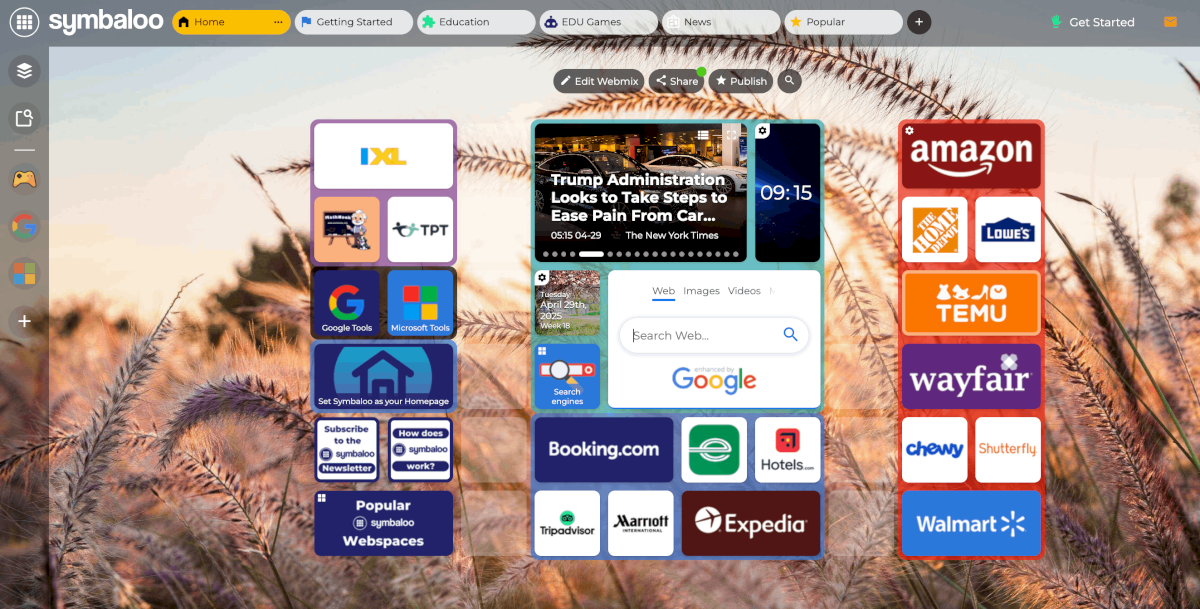
Introducing Symbaloo: The #1 Bookmark Manager
Symbaloo is a widely popular online bookmark manager used by 18 millions people around the world.
Since its founding in 2007, Symbaloo has grown into a global platform that helps users visually organize, access, and share their favorite websites and online resources from any device, making it a trusted tool for millions seeking an efficient way to manage their digital content
Why Look Beyond Brave’s Built-In Bookmark Manager?
Brave’s default bookmark manager only offers basic sorting and lacks advanced organizational tools, making it difficult to manage a growing collection of links efficiently. Users often struggle to quickly find or categorize their bookmarks, which can slow down productivity and make browsing less enjoyable.
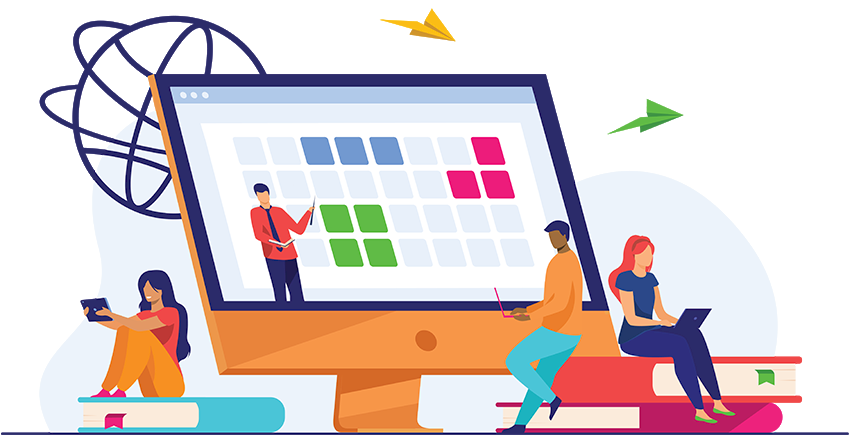
How to Move Your Brave Bookmarks to Symbaloo
Switching to Symbaloo is simple-even if you have hundreds of bookmarks saved in Brave. Here’s how:
Step 1: Export Your Brave Bookmarks
- Open Brave.
- Right click on the bookmark bar.
- Select the Bookmark Manager option.
- Select Export Bookmarks and save the .html file to your computer.
Step 2: Import into Symbaloo
- Log in to your Symbaloo account.
- Go to your account settings and select the Bookmark Importer.
- Upload the .html file you exported from Brave.
- Symbaloo automatically converts your bookmarks into visual tiles and organizes them into webmixes based on your folders.
This process is quick, secure, and ensures all your bookmarks are neatly organized and accessible from anywhere.

Features That Make Symbaloo the Best Customizable Homepage
If you’re new to Symbaloo, here’s what makes it a favorite worldwide:
‣ All-in-One Resource Hub: Organize not just websites, but documents, videos, and online tools in one place.
‣ Personalized Experience: Create multiple webmixes for work, hobbies, or learning.
‣ Collaboration: Share webmixes for teamwork or classroom use.
‣ Enhanced Productivity: Spend less time searching and more time doing, thanks to Symbaloo’s intuitive design.
Optimize Your Browsing Experience with Symbaloo
‣ For Professionals: Keep work tools, news, and productivity apps organized for a streamlined workflow. Learn more.
‣ For Students: Collect study resources, research links, and class tools in one place. Learn more.
‣ For Educators: Easily curate, organize, and share your classroom resources in a visually engaging, centralized platform, making lesson planning, resource management, and student access more efficient and user-friendly. Learn more.
‣ For Families: Share favorite sites, entertainment, and educational resources with everyone at home. Learn more.


Ready to Try Symbaloo for Free?
If you’re searching for a bookmark manager for Brave, Symbaloo offers a smarter, more visual, and more organized way to manage your bookmarks. Import your Brave bookmarks today and discover how easy and enjoyable bookmarking can be with Symbaloo.
“Symbaloo is your Personal Homepage and Bookmark Manager. Search, Organize, and Share your favorite Websites, Tools, Articles, and Documents easily on Symbaloo!”
Sign up for free!