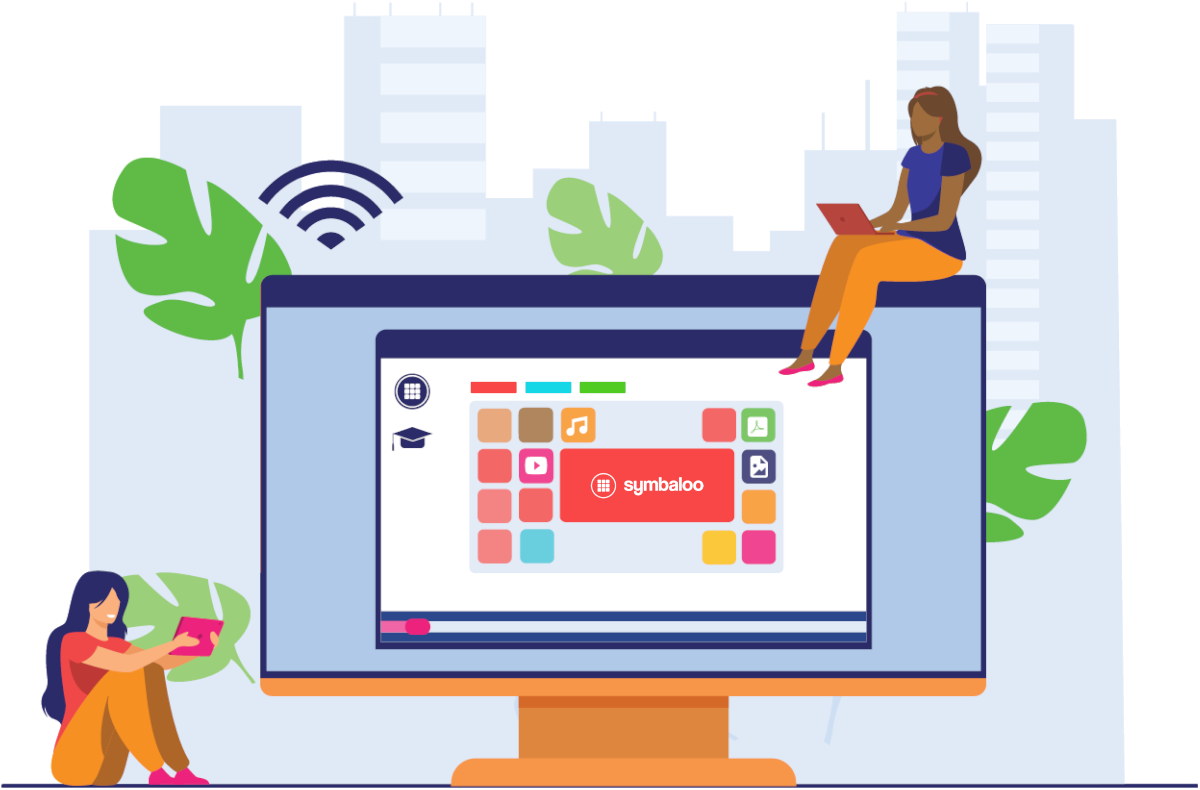
Set Symbaloo as a Homepage on all your School's Devices at Once
May 03, 2023Blog Homepage/ Uploading Documents and videos to Symbaloo
We have had a lot of users wanting to upload documents, spreadsheets, and videos to Symbaloo. Unfortunately, there is no way to upload any file straight from your computer to Symbaloo. However, you can upload all of your .doc, .xcl, and .mov files to Google Drive and YouTube and embed them into your Symbaloo!
Try it on Symbaloo.com
Do you want to embed documents into your Symbaloo Webmix or Webspace? That's easily done when the document, spreadsheet or presentation is in Google Drive. Follow these steps to make it happen:
Apart from documents, presentation, spreadsheets and forms, you can also embed YouTube videos in your Symbaloo Webmix. Make it happens by following these steps:

Every user can embed files and videos in Symbaloo. However, having an account offers even more advantages! Don’t have one yet? Create a free account today!
If you experience any issues or require assistance, please contact Symbaloo Support and we will do our best to help you promptly.
Thank you for using Symbaloo and have a great day!
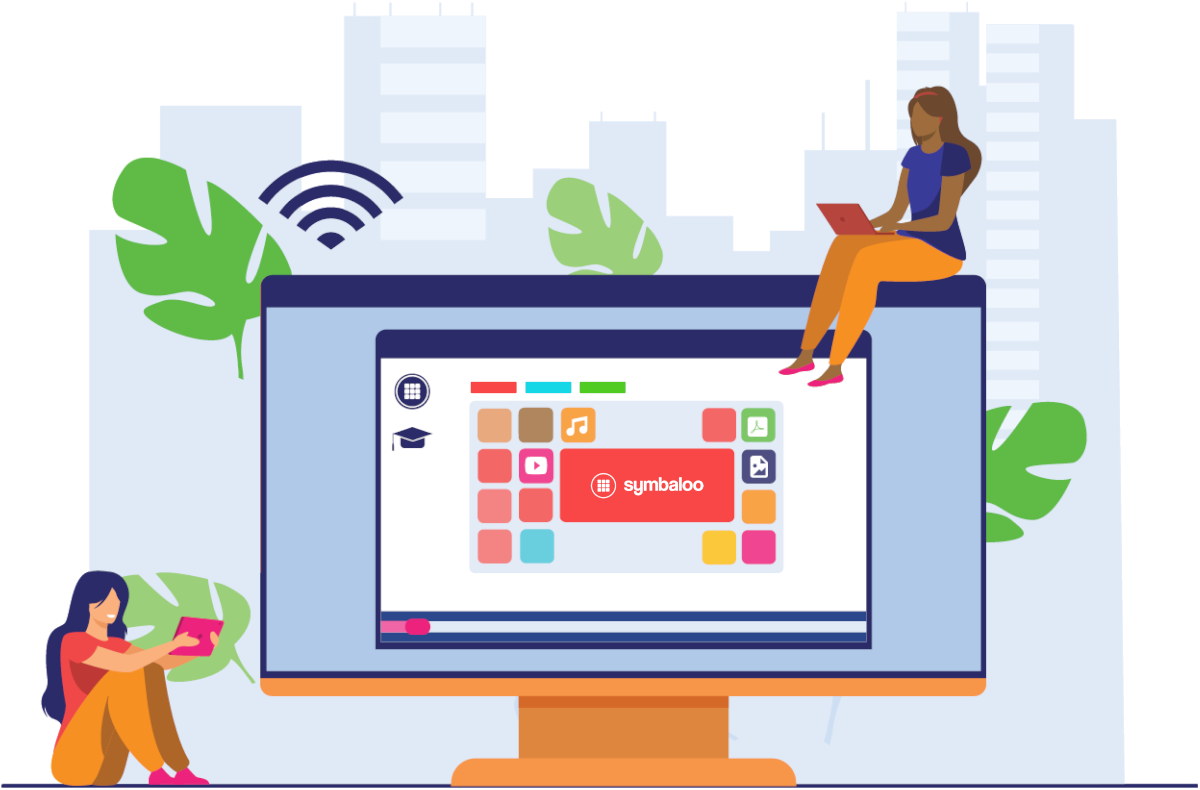
Set Symbaloo as a Homepage on all your School's Devices at Once
May 03, 2023
5 Tips to improve your Webmix
March 18, 2022
Embed a Webmix in a Webmix
December 22, 2021
Group Tiles Together
December 21, 2021
Upload your own Wallpaper
November 16, 2021