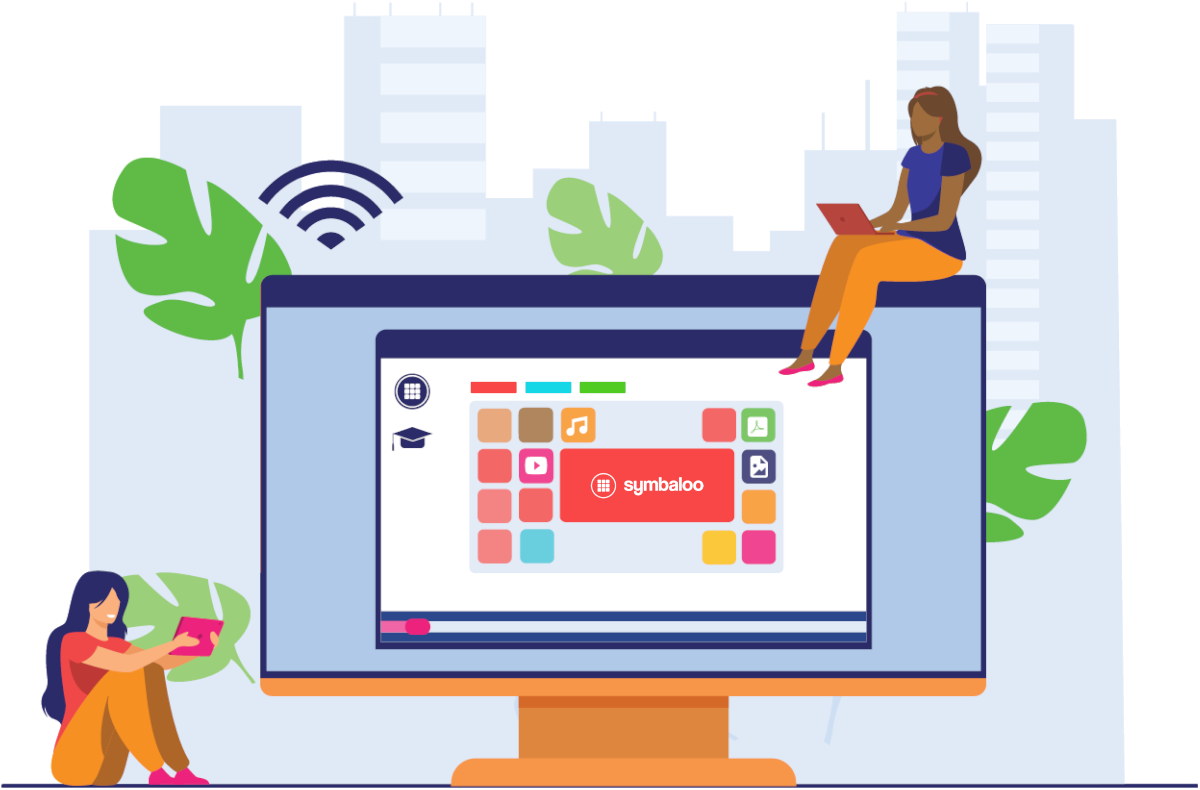
Set Symbaloo as a Homepage on all your School's Devices at Once
May 03, 2023Blog Homepage/ Embed a Webmix in a Webmix
Did you know that you can embed a Webmix within your Webmix? This can be helpful if you have a lot of webmixes and want to organize. You can make entire webmixes filled with tiles to other webmixes in our free and paid versions. When your users open a Tile, it will open up that Webmix in their account.
Try it on Symbaloo.com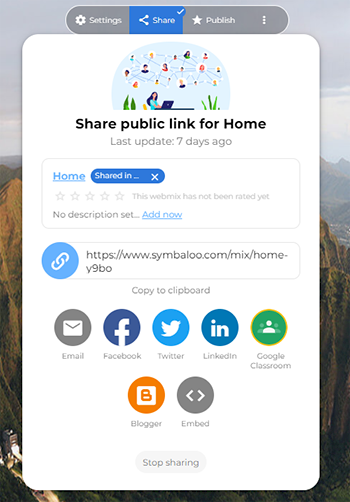
The link to your webmix must come from the share window in order to work.


Every account can add tiles to other webmixes on their homepage. However, having an account offers even more advantages. Don’t have one yet? Create a free account today!
If you experience any issues or require assistance, please contact Symbaloo Support and we will do our best to help you promptly.
Thank you for using Symbaloo and have a great day!
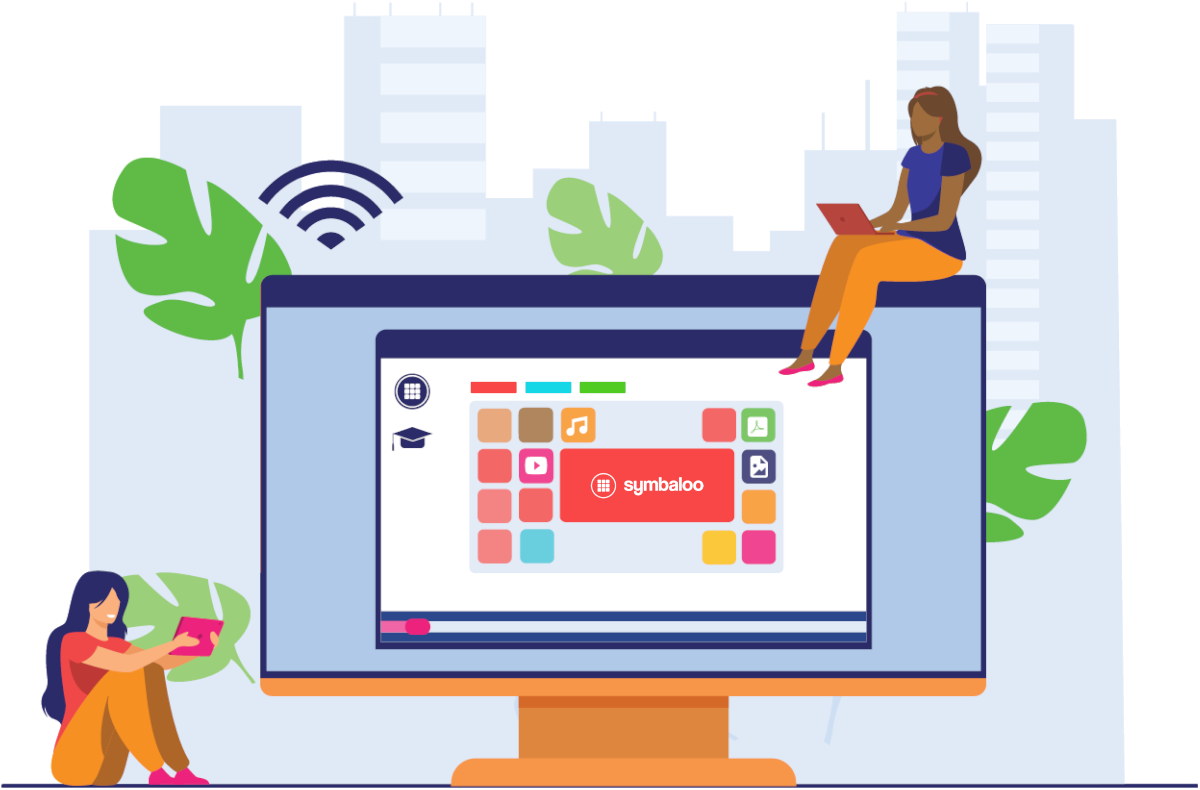
Set Symbaloo as a Homepage on all your School's Devices at Once
May 03, 2023
5 Tips to improve your Webmix
March 18, 2022
Uploading Documents and Videos to Symbaloo
December 21, 2021
Group Tiles Together
December 21, 2021
Upload your own Wallpaper
November 16, 2021