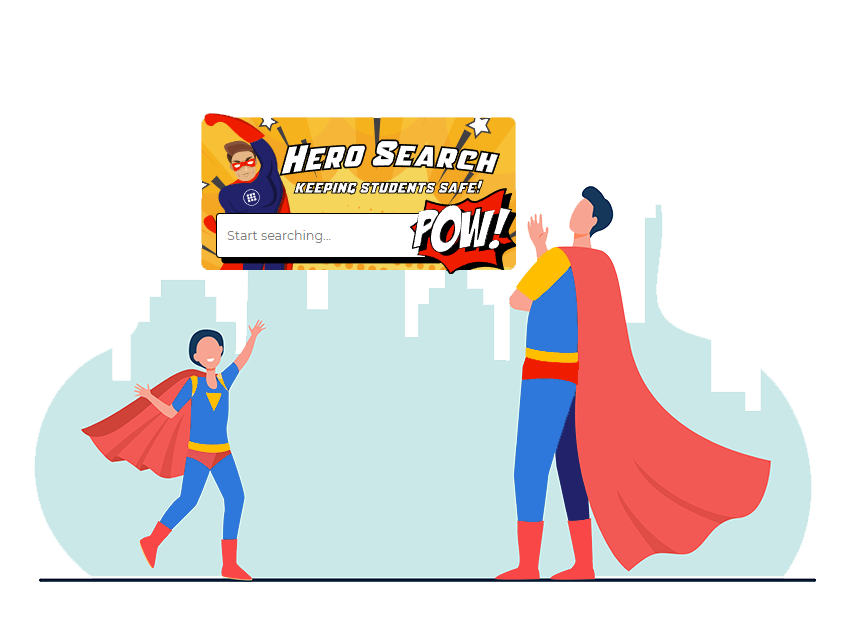Blog Homepage/ Symbaloo Webspaces for Virtual Libraries
Claim your Symbaloo URL
When you create a new Symbaloo Webspace, you can claim your Symbaloo URL (e.g., district.symbaloo.com).
This URL makes accessing your essential resources easy for all students, teachers, and parents.
See for yourself by visiting one of these awesome Webspaces:
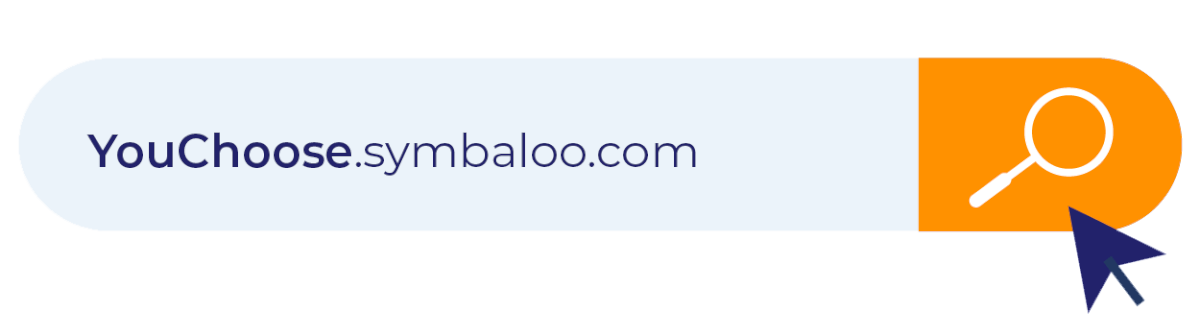
Set Symbaloo as Homepage on your Library Computers.
Set your Symbaloo domain (custom.symbaloo.com) as a Homepage on your library computers to ensure your computers are used how they should be!
Read more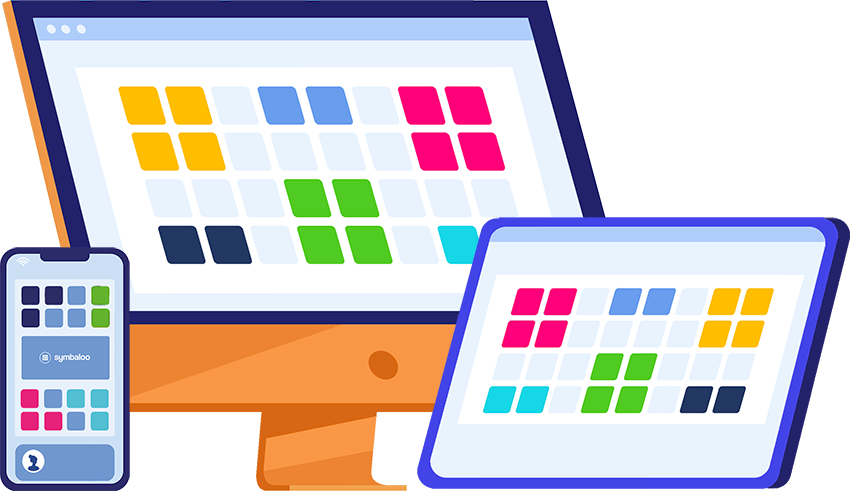
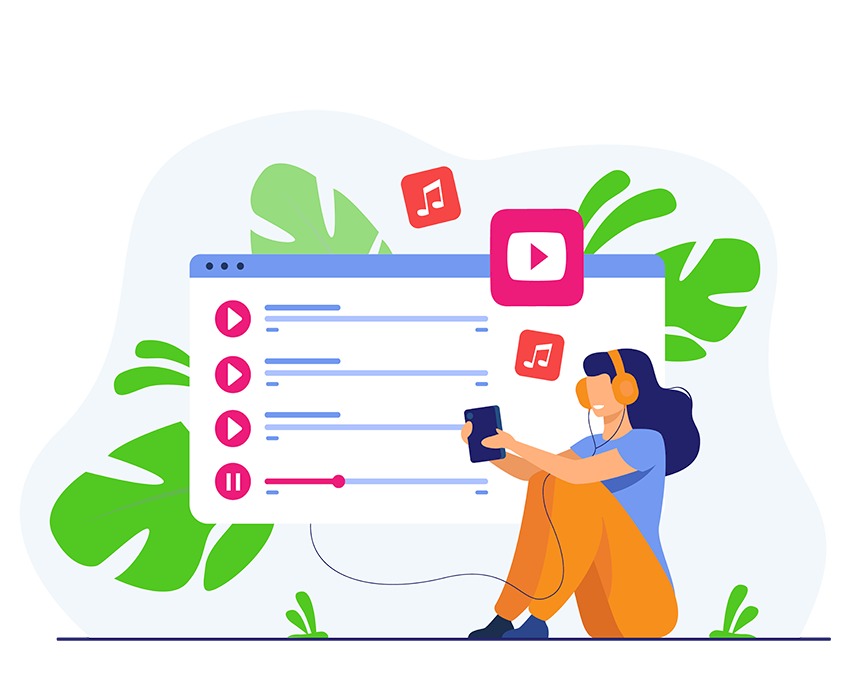
Share Resources, Books, Journals, Videos, and Sounds!
By creating your virtual library in Symbaloo, you can share books, videos, sounds, journals, and online documents as well! You can embed them in Symbaloo or link your students to suitable online learning materials. A great virtual library for your students - created very simply!
Read moreCreate a Powerful Platform to Enhance Learning
Virtual libraries are ideal for sharing your library resources easily with your teachers and students. Encourage your teachers to combine Virtual Libraries with 1:1 Classrooms to bundle their power!
Read more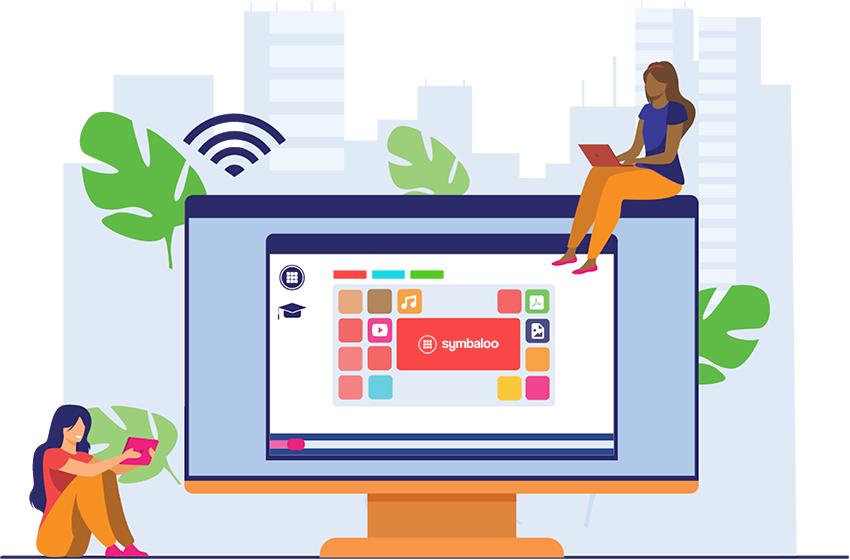

No Student-Accounts needed & No Student Data Collection
With an open Symbaloo Webspace, every user can access your Webspace. Students can access the resources they need for their education without an account. Symbaloo does not collect any student data. Read more about student privacy in our privacy policy. You change settings in the Webspace Dashboard.
Free-to-Use Set-up Guide.
Use this free-to-use guide to set up your Virtual Library effectively. Or watch this webinar by Shannon Miller: Creating Virtual Library Spaces for Blended Learning
Read more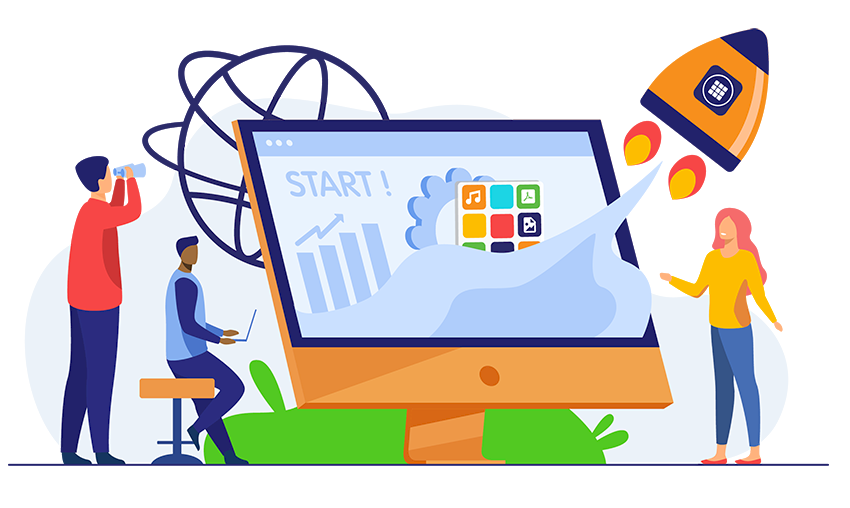
Set Up your Virtual Library today with Symbaloo Webspaces!
Start now for free!
Create your Virtual Library“ Bringing it Together
Symbaloo