
Discover The Reading Corner on Symbaloo – A New Chapter in Interactive Learning
January 27, 2026Blog Homepage/ Claim a Webmix as your own
Sometimes you find this great webmix from the Symbaloo Library, but you want to remove or add just a few resources to make it entirely your own. Well, shall I copy and paste all resources I want, or is there an other solution?
Luckily, Symbaloo thought of this problem before. You can easily get a Webmix from our Library and make it your own with Symbaloo's 'Claim Webmix'-funtion.
In this blog post, we'll explain how you do that!
Visit Symbaloo.com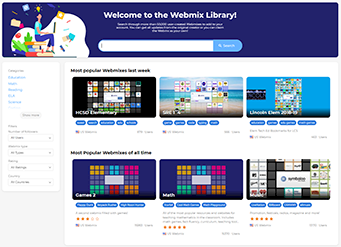
You find the Webmix Library in the righ top corner of the Symbaloo homescreen, at the profile drop-down menu.
Search for a keyword of choose a category and filter to find your best fit.
Click the Webmix tools above the Webmix, you'll see the unfollow-button under the Webmix rating.
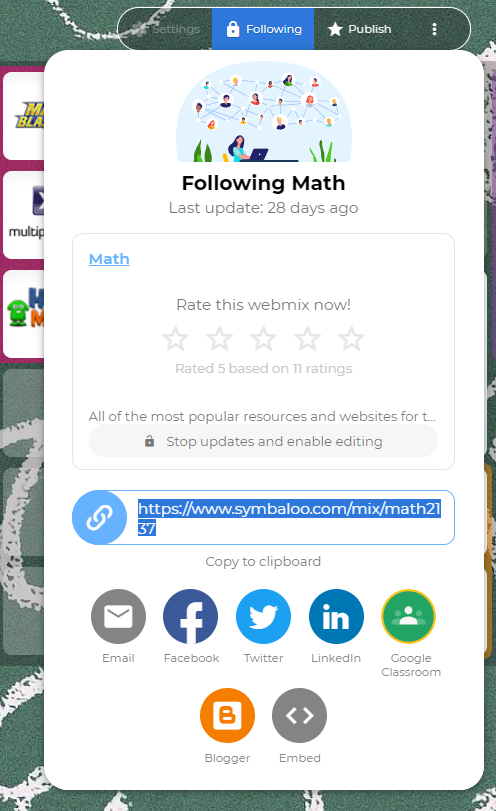
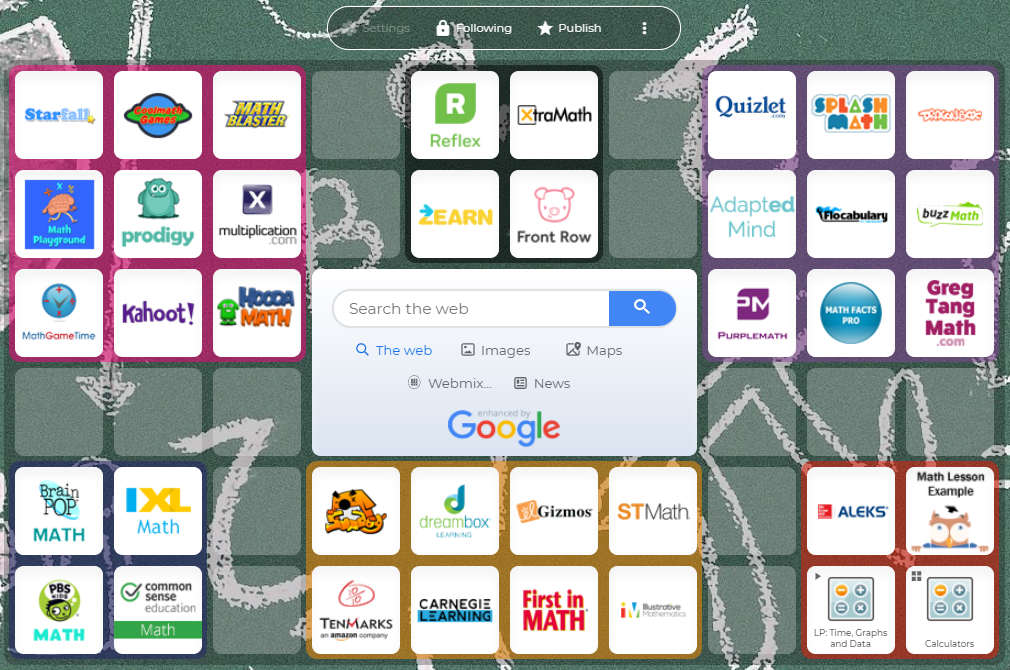
After unfollowing the Webmix, it is available for editing immediately. It sticks to your tabs and you can find them in your webmixes too.
You now created a copy of your own webmix. Edit it to your liking and share it with a new URL if you want to. Also, remember to rename it to avoid confusion!
Note: If you want to make someone else’s webmix your “own” and the webmix is already added to your account, you can start with step 2.
You can add Webmixes to your Symbaloo form the Library without an account. However, by creating a Symbaloo account, you can also claim a Webmix as your own and edit it further to your preferences!
Thank you for using Symbaloo and have a great day!

Discover The Reading Corner on Symbaloo – A New Chapter in Interactive Learning
January 27, 2026
10 Types of Essential Webmixes Every Classroom Should Have
December 07, 2025
Discover FlutterBee on Symbaloo – Your Hub for Engaging Educational eBooks
December 01, 2025
How to Add Symbaloo to your Mobile Home Screen (without the App)
October 05, 2025
Boosting Classroom Engagement with Legends of Learning on Symbaloo
September 16, 2025
How Disabling Your Adblocker Helps Symbaloo Continue Offering a Free Option
August 02, 2025
The Learning Paths feature is live again. This time in a completely new guise!
February 01, 2025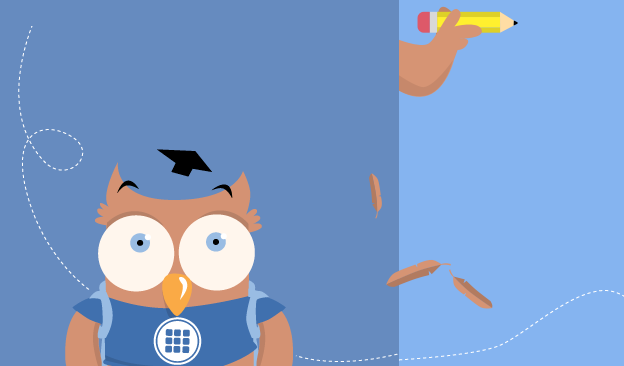
Symbaloo Learning Paths Shutting Down – What You Need to Know
September 11, 2024
Play, Learn, and Earn: Learn the Symbaloo Basics in a Game-Environment!
June 08, 2022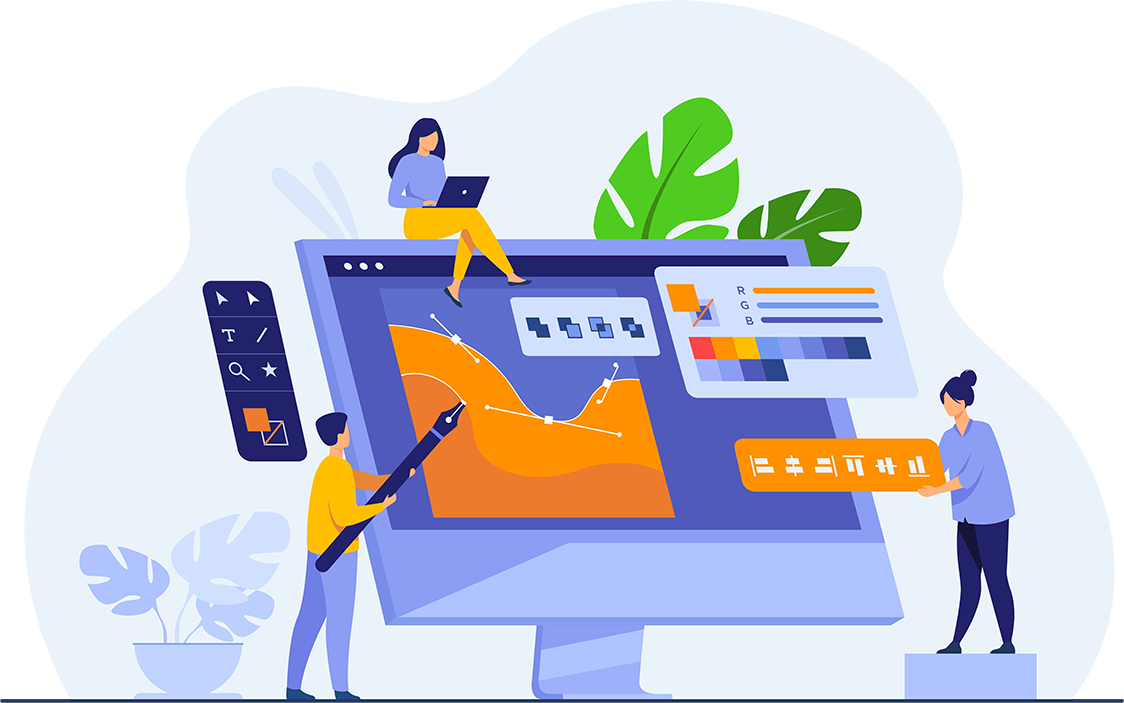
5 tips to enhance your Symbaloo experience
December 21, 2021
Tutorial: Use the Marking Tool
December 21, 2021
Symbaloo Troubleshooter
December 06, 2021
Manage your Symbaloo Webspace with the Webspace Dashboard
September 01, 2021
2021 Design Update
July 21, 2021
Symbaloo Update: Sharing
January 26, 2021
3 Ways to use the Symbaloo Bookmarker
October 20, 2020
Symbaloo Latest Updates
October 14, 2020