
Discover The Reading Corner on Symbaloo – A New Chapter in Interactive Learning
January 27, 2026Blog Homepage/ 5 tips to enhance your Symbaloo experience
There are dozens of ways to organize your webmixes in Symbaloo. In this blog post, we'll give you five tips that enhance your Symbaloo experience and makes managing your Webmixes even easier!
Try it on Symbaloo.com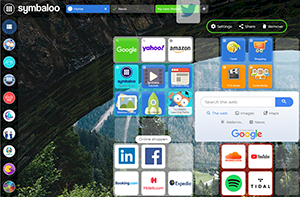
To move a tile to another Webmix, you can right-click on the tile to access the edit menu and then select 'Copy / Move'. But there is another, faster way: You can drag the tile you want to move and drop it over the Webmix tab. Voilà, you moved the tile to the other Webmix. In some cases, the buttons in the top center will light up red when trying to perform this action. That means you can not place the tile on that Webmix. Either because the Webmix is locked and you can't edit it, or it is an RSS Webmix that does not allow regular tiles.
If you want to change the order of your Webmix tabs or the webmixes in the sidebar menu, you can do that easily. Go to the Webmix you want to move and use the drag & drop method to place the Webmix where you want.
Note: The same concept works for the order your webmixes in the sidebar menu on the left.


Add an icon to your Webmix to better find your resources. Click on the Options button above your Webmix and then on 'Webmix tab settings' to select different icons and colors.
Move quickly through your Symbaloo by using these keyboard combinations.
Note: The shortcuts don't work when your cursor is in the Google search

If you double click on a Webmix tab, you go instantly to the Webmix options and change the name quickly.
You can use Symbaloo with or without an account. However, having an account offers even more advantages! Don’t have one yet? Create a free account today!
If you experience any issues or require assistance, please contact Symbaloo Support and we will do our best to help you promptly.
Thank you for using Symbaloo and have a great day!

Discover The Reading Corner on Symbaloo – A New Chapter in Interactive Learning
January 27, 2026
10 Types of Essential Webmixes Every Classroom Should Have
December 07, 2025
Discover FlutterBee on Symbaloo – Your Hub for Engaging Educational eBooks
December 01, 2025
How to Add Symbaloo to your Mobile Home Screen (without the App)
October 05, 2025
Boosting Classroom Engagement with Legends of Learning on Symbaloo
September 16, 2025
How Disabling Your Adblocker Helps Symbaloo Continue Offering a Free Option
August 02, 2025
The Learning Paths feature is live again. This time in a completely new guise!
February 01, 2025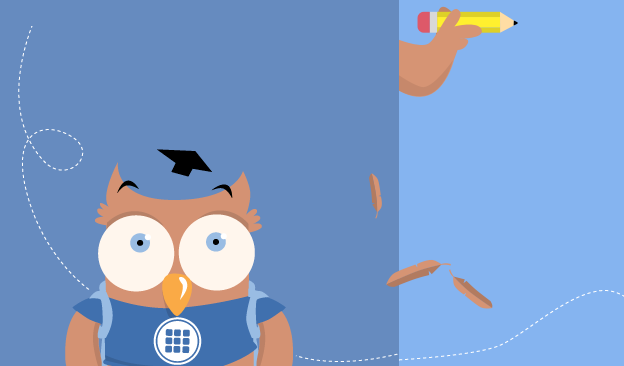
Symbaloo Learning Paths Shutting Down – What You Need to Know
September 11, 2024
Play, Learn, and Earn: Learn the Symbaloo Basics in a Game-Environment!
June 08, 2022
Tutorial: Use the Marking Tool
December 21, 2021
Claim a Webmix as your own
December 17, 2021
Symbaloo Troubleshooter
December 06, 2021
Manage your Symbaloo Webspace with the Webspace Dashboard
September 01, 2021
2021 Design Update
July 21, 2021
Symbaloo Update: Sharing
January 26, 2021
3 Ways to use the Symbaloo Bookmarker
October 20, 2020
Symbaloo Latest Updates
October 14, 2020