
Discover The Reading Corner on Symbaloo – A New Chapter in Interactive Learning
January 27, 2026Blog Homepage/ Play, Learn, and Earn: Learn the Symbaloo Basics in a Game-Environment!
Learn the Symbaloo Basics in a Game-Environment!
In 2022, we are thrilled to introduce missions, achievements, and levels in Symbaloo! As you use the platform, you can earn points to level up, ascend our leaderboard, and be awarded badges to display on your Symbaloo profile.
New users will have the functionality enabled automatically and existing users can navigate to profile settings to enable badges and start earning today.
Keep reading below to learn more about missions, achievements, and levels!
Try it on Symbaloo.com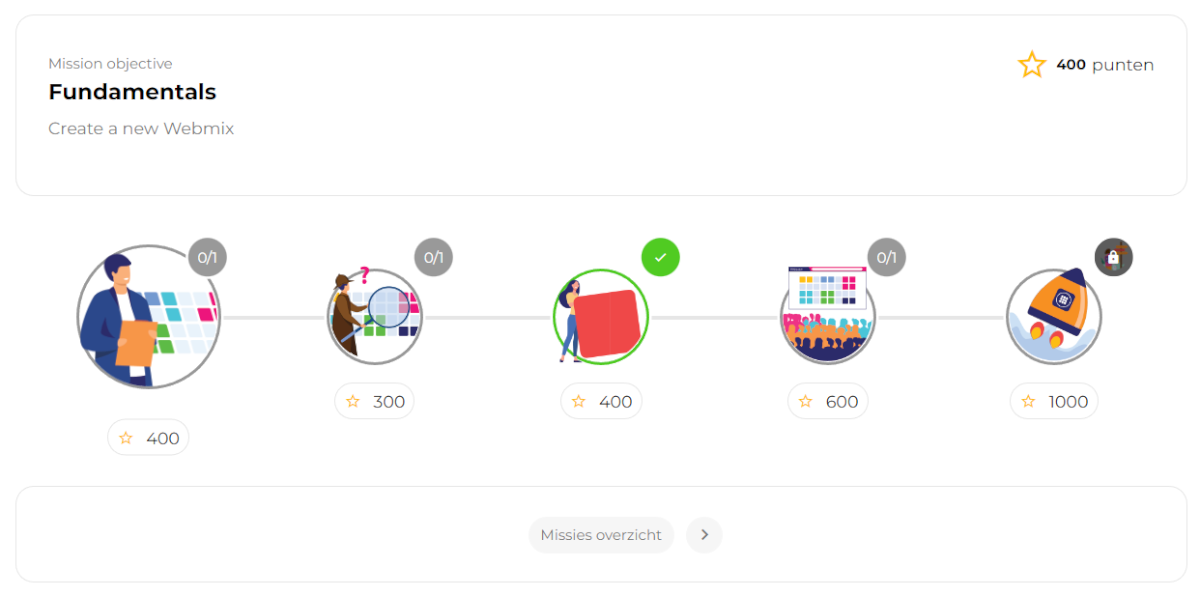
The missions are designed to learn and enjoy the Symbaloo platform step-based approach. While enjoying the missions, you as a user know more about the Symbaloo platform and its functions. Symbaloo users will learn the essential tasks at first, while the difficulty of using the parts will gradually increase until you have learned all the Symbaloo skills you need!
Several missions are on the platform now, and we will gradually add more.
Every action you do at the platform, like adding a tile, completing a mission, or sharing your webmix, can be rewarded with achievements. You can show off your achievements in the showcase that is shown in your public profile and share them on your socials!
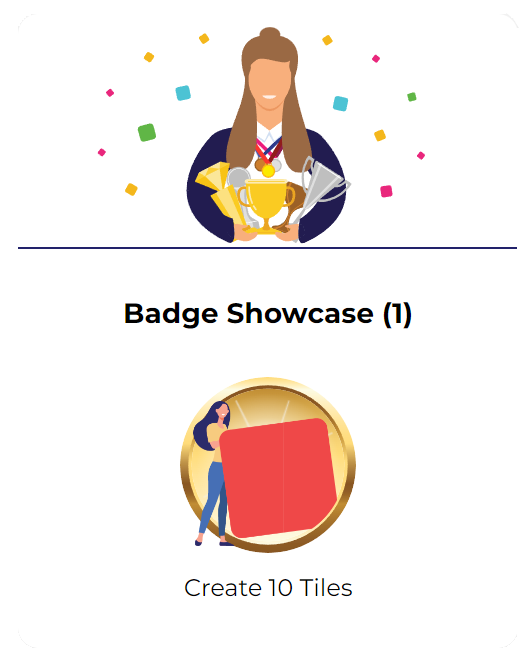
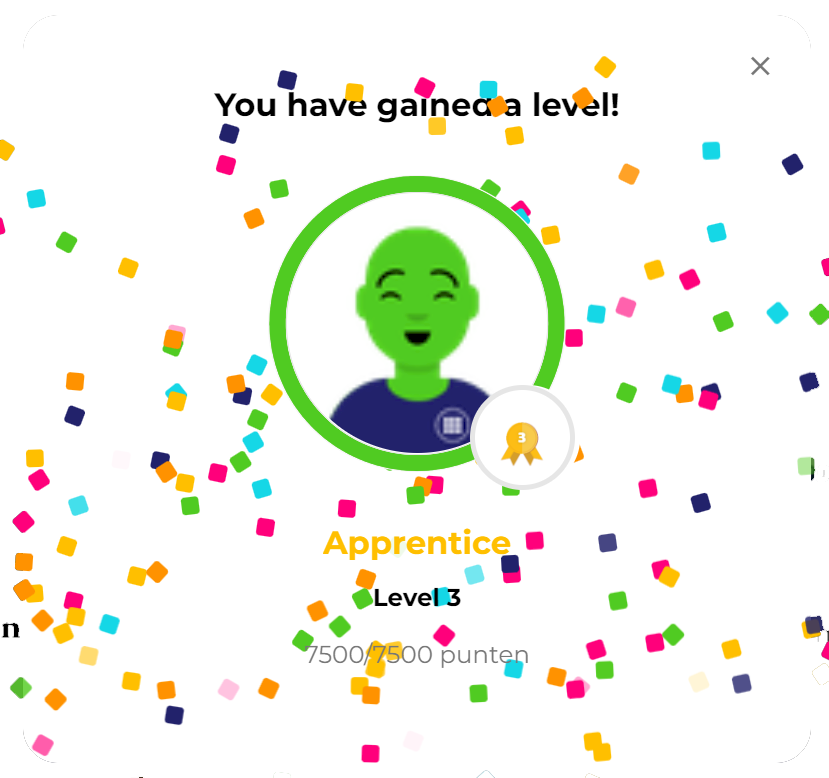
How are your Symbaloo skills? Become a Symbaloo master by completing missions, creating webmixes, and adding tiles on the Symbaloo platform to level up!
Compare your Symbaloo score with your friends! For every action you do at Symbaloo, you will be awarded points. These points are added to each other to give you a weekly, monthly, and all-time leaderboard!
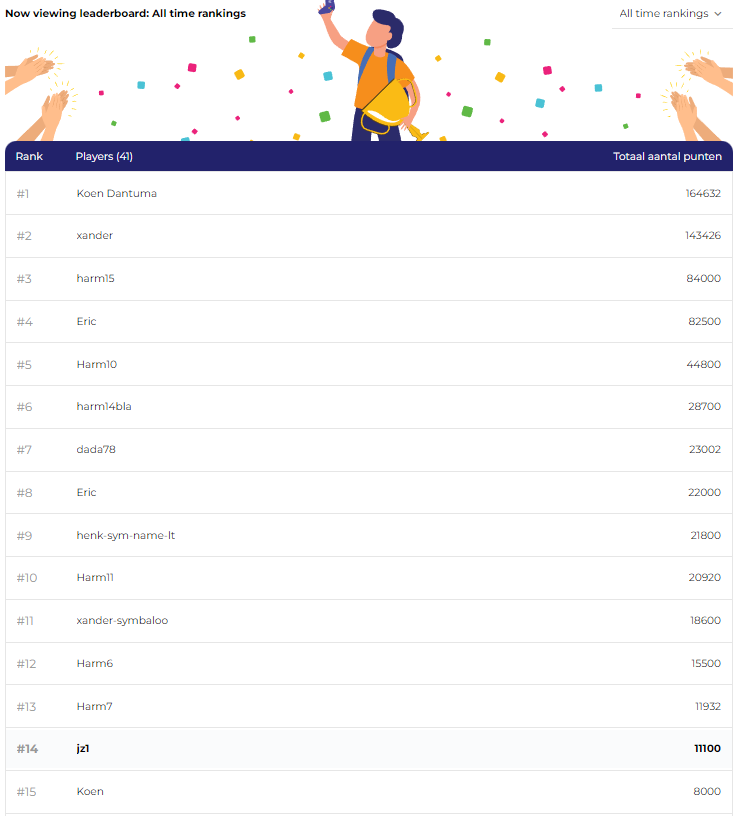
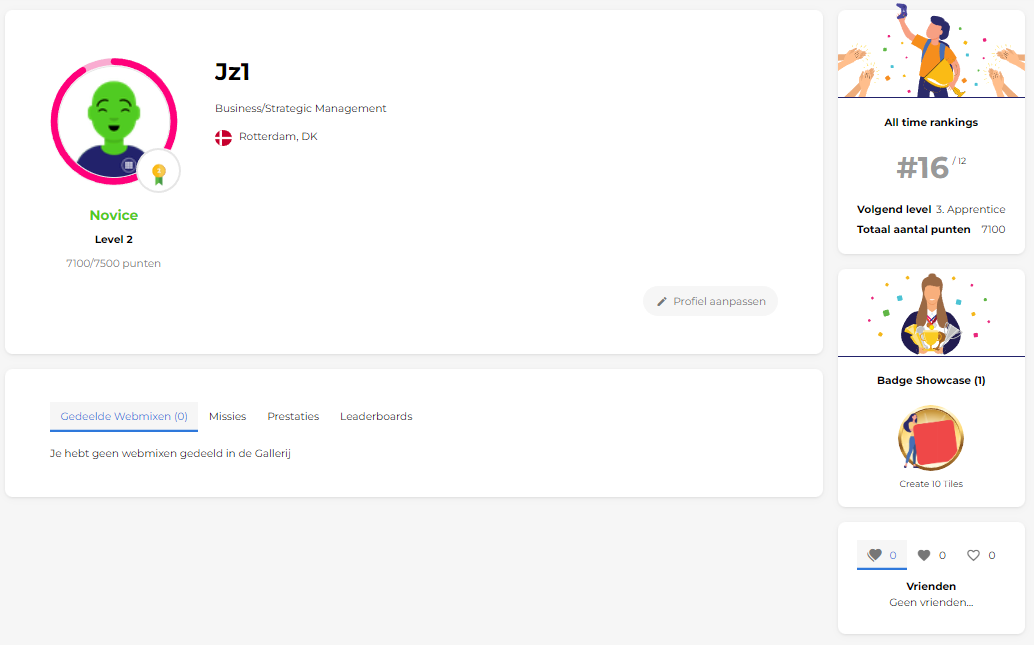
You can start the gamification by setting up your profile in the profile section. The missions, achievements, and levels will work from that moment. If the gamification is not your thing. You can always turn it off by clicking the gamification toggle in the profile section.

Discover The Reading Corner on Symbaloo – A New Chapter in Interactive Learning
January 27, 2026
10 Types of Essential Webmixes Every Classroom Should Have
December 07, 2025
Discover FlutterBee on Symbaloo – Your Hub for Engaging Educational eBooks
December 01, 2025
How to Add Symbaloo to your Mobile Home Screen (without the App)
October 05, 2025
Boosting Classroom Engagement with Legends of Learning on Symbaloo
September 16, 2025
How Disabling Your Adblocker Helps Symbaloo Continue Offering a Free Option
August 02, 2025
The Learning Paths feature is live again. This time in a completely new guise!
February 01, 2025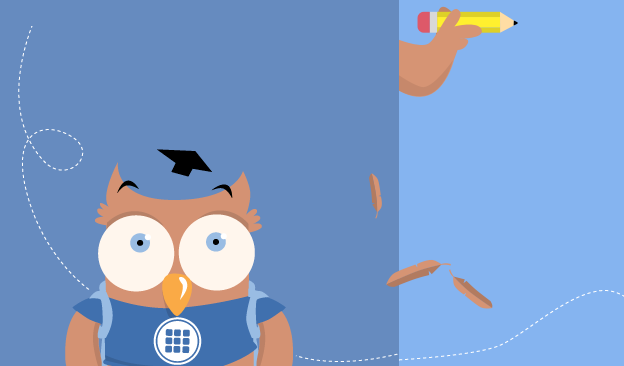
Symbaloo Learning Paths Shutting Down – What You Need to Know
September 11, 2024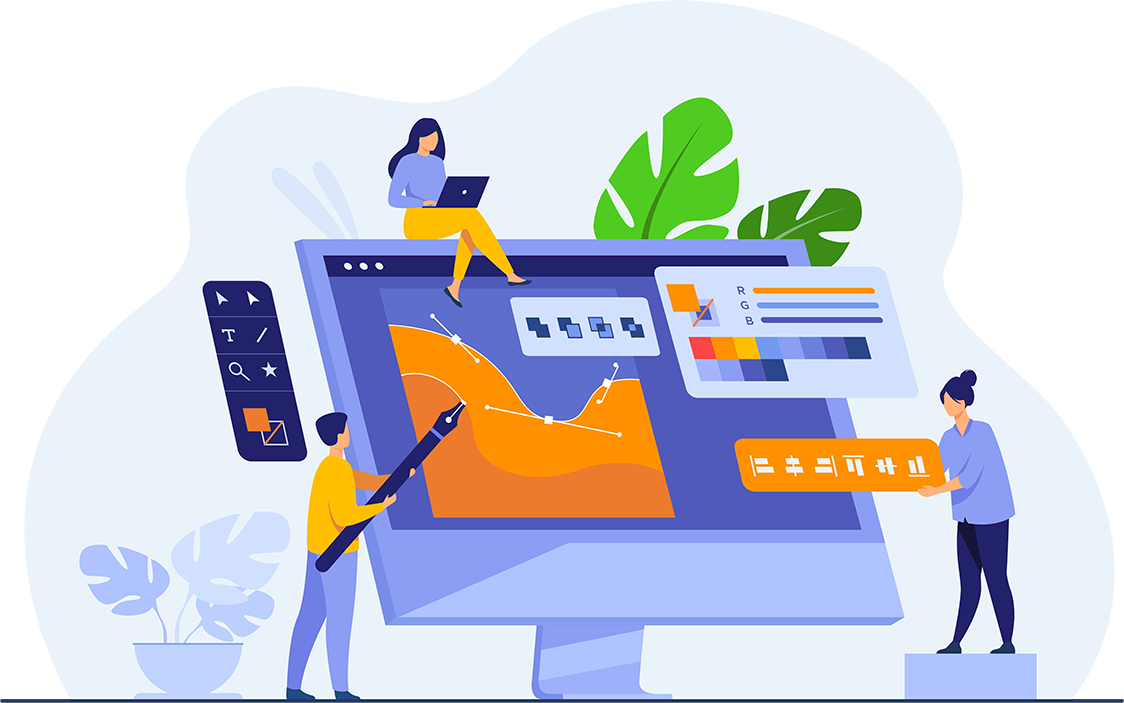
5 tips to enhance your Symbaloo experience
December 21, 2021
Tutorial: Use the Marking Tool
December 21, 2021
Claim a Webmix as your own
December 17, 2021
Symbaloo Troubleshooter
December 06, 2021
Manage your Symbaloo Webspace with the Webspace Dashboard
September 01, 2021
2021 Design Update
July 21, 2021
Symbaloo Update: Sharing
January 26, 2021
3 Ways to use the Symbaloo Bookmarker
October 20, 2020
Symbaloo Latest Updates
October 14, 2020