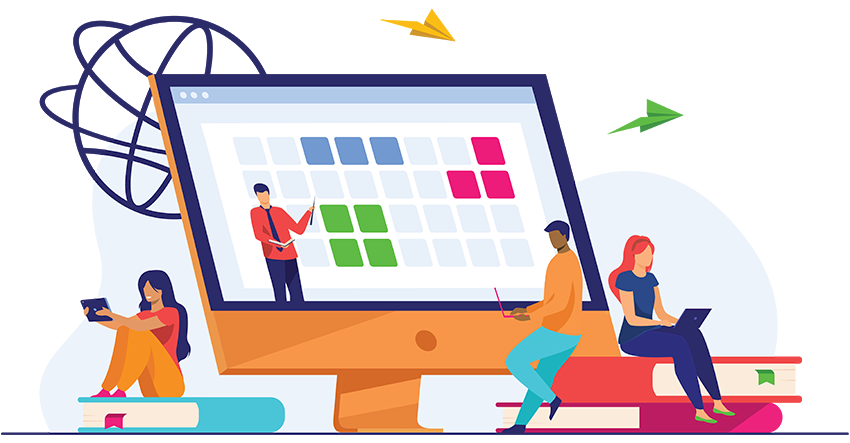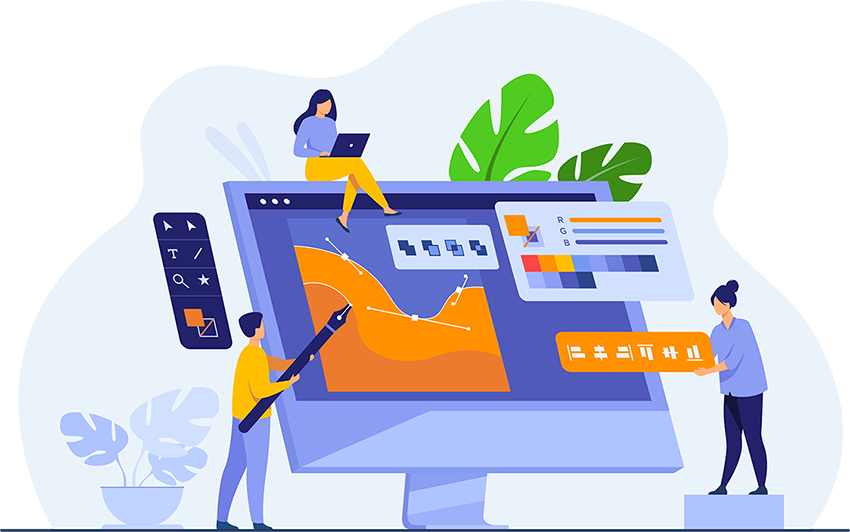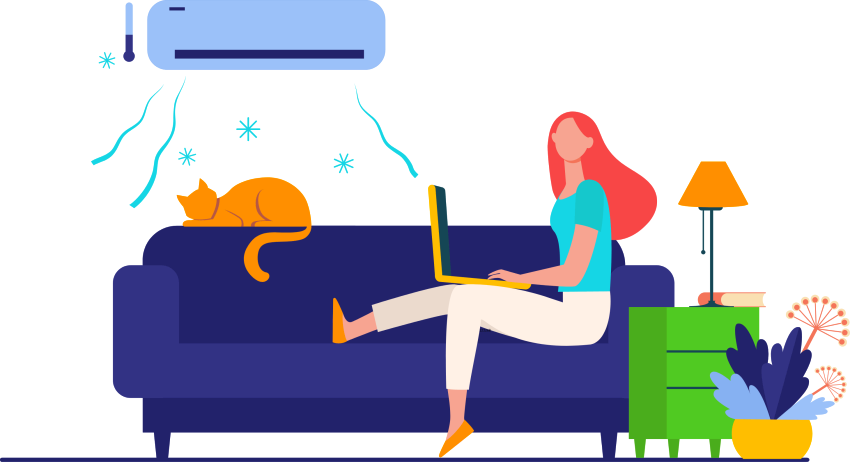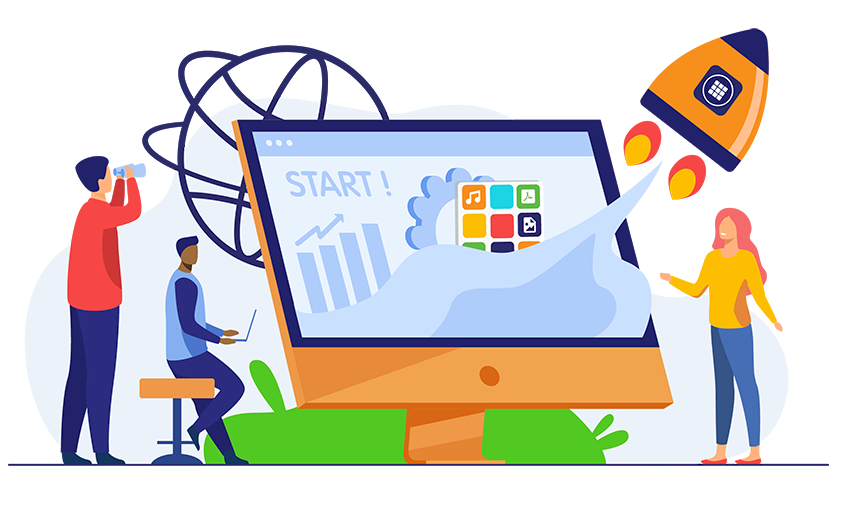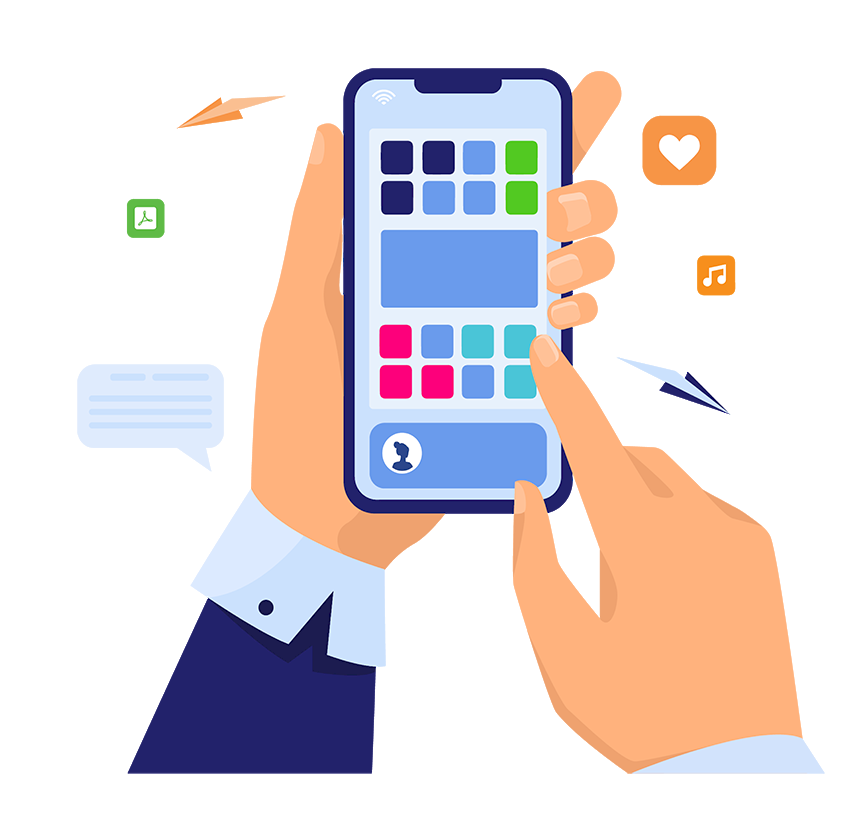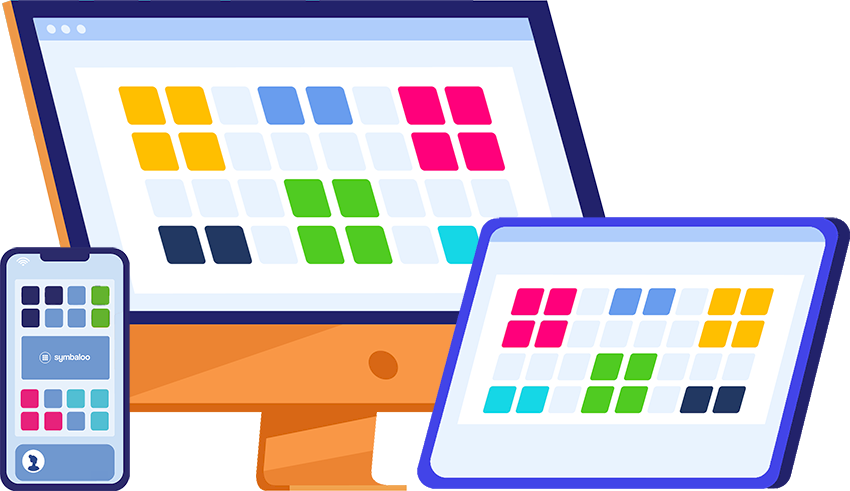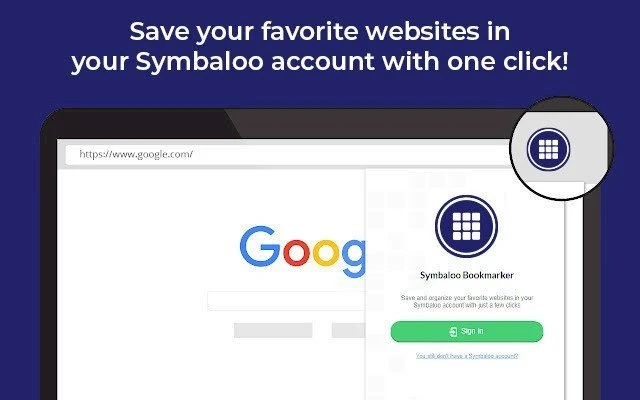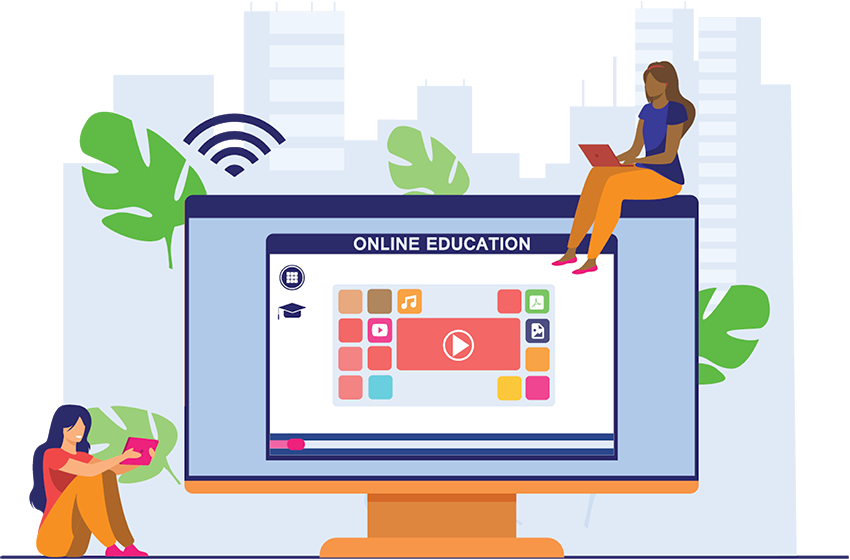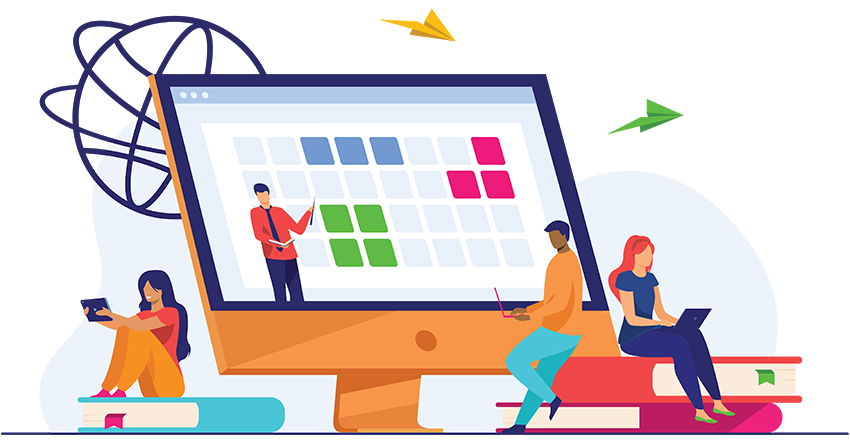Your Personal Homepage and Bookmark Manager
Join over 18 million users worldwide who trust Symbaloo as their all-in-one personalized homepage and bookmark manager.
Instantly search, organize, and share favorite websites, tools, and documents—anytime, anywhere, on any browser. Managing bookmarks and resources has never been this easy and fun!
Start with the basics
Learn how Symbaloo could help you managing your bookmarks and more in just a few short videos.
Learn the BasicsHow about your current bookmarks? Import them in a few clicks
Use the Bookmark Importer in your Symbaloo account settings to quickly transfer your favorites from any web browser.
Simply export your bookmarks from Chrome, Mozilla, Safari and Edge in an .html file and import them to Symbaloo.

Share your bookmarks the way you like it
Symbaloo offers you a wide range of options to share your resources with others. Share your Webmixes via a private link, on a Symbaloo Webspace, in our Webmix Library, or via social media. You can also share a specific Symbaloo tile!
Get StartedExplore Insights & Tips on Our Blog
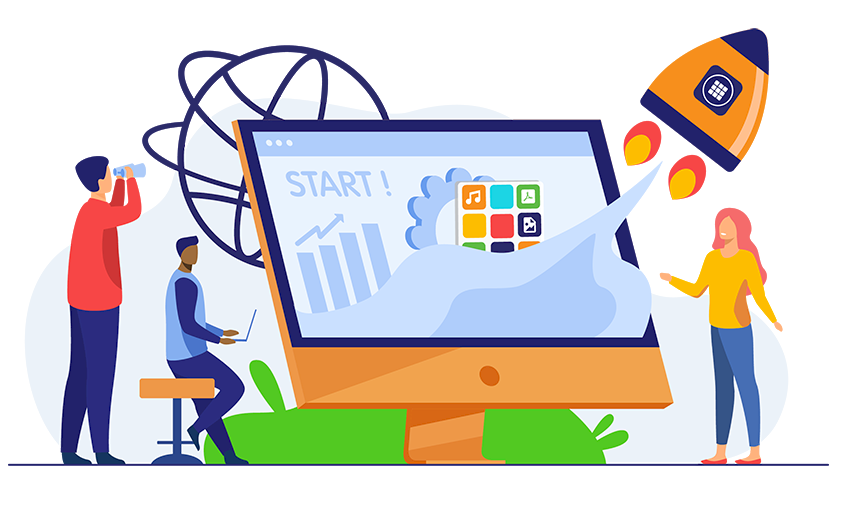
Why Symbaloo is the best homepage alternative
Discover why Symbaloo is the best homepage for Chrome, Firefox, Safari, Edge, and beyond.
Read ArticleHow to Bookmark a Page Using the Symbaloo Extension
In this guide, we’ll walk you through the simple steps to bookmark any page using the Symbaloo extension.
Webmixes vs Webspaces: What is the difference?
Learn about the differences and how we recommend using them.
Set Symbaloo as a Homepage on all your School's Devices at Once
A Symbaloo Webspace is a powerful tool that allows school administrators to manage their devices and applications from a centralized location.
Did you know you can set up your 1:1 Classroom, and Virtual Libraries in Symbaloo?

What is a One to One Classroom, and why do I need it?
Learn more about 1:1 Classrooms, why you need it, how they accelerate learning, and how to use them to your advantage.
Read Article5 Steps for Implementing a One-to-One Classroom successfully
Learn how to successfully implement a one-to-one classroom model in five steps.
What is a Virtual Library, and How Can I Use Them in My School?
Learn what virtual libraries are, their benefits, their role in education, and the challenges that librarians have to overcome.
Creating Virtual Library Spaces For Blended Learning
Learn how district teacher librarian and Future Ready Librarian spokesperson, Shannon McClintock Miller, creates virtual library spaces to benefit blended learning and all learners.
Simple Setup, Powerful Results
Sign Up Free ➜ Add Your Links ➜ Organize with Webmixes ➜ Share with Anyone
“ How Symbaloo can help you
Your Personal Homepage
Symbaloo is the #1 Homepage for all internet users. Search, Organize, and Share your favorite Websites, Bookmarks, Web Tools, Documents, and Favorites in Symbaloo. How?
➜ Symbaloo helps to organize your online life for one-click access. Create your own Personal Homepage by simply adding your favorite links to Symbaloo. Store all your favorite online resources in webmix collections, and links in so-called tiles. Master all Symbaloo features to personalize your webmixes and tiles. Create bookmarks just like that!
➜ Curating content with Symbaloo is simple and visually appealing. Users can organize links to websites, videos, and documents into customizable grids called "webmixes." These webmixes make it easy to categorize and quickly access resources, and they can be easily shared with others through a single link. Symbaloo streamlines content management, making it ideal for educators, students, and anyone looking to keep their digital resources organized.
➜ Install the Homepage and Search Extension for Google Chrome, Mozilla Firefox, or Microsoft Edge to have an enhanced Search experience.The Symbaloo Search adds a button to all search results to add the website to your Startpage. Additionally, the Homepage and search Extension add news articles to your new tabs, so you are on top of the latest news!
Bookmark Manager
Symbaloo is the #1 Bookmark Manager for Educators and Personal users. Easily add a link in Symbaloo to never lose the link again. How?
➜ Symbaloo has created the Symbaloo Bookmarker Extension to make bookmarking even easier. The Bookmarker adds a little icon in your browser when installed. Click the icon when you are on a web page to add to your Symbaloo. Select the Webmix you want to add it to, and you are done. Without leaving the current page, you have added a new Bookmark to Symbaloo. There a multiple ways to use the Bookmarker. Learn how to use the bookmarker here!
➜ Organize your bookmarks easily in Symbaloo. Add new Webmixes in tabs, create groups, and add markers to your Webmixes to easily find the websites you need!